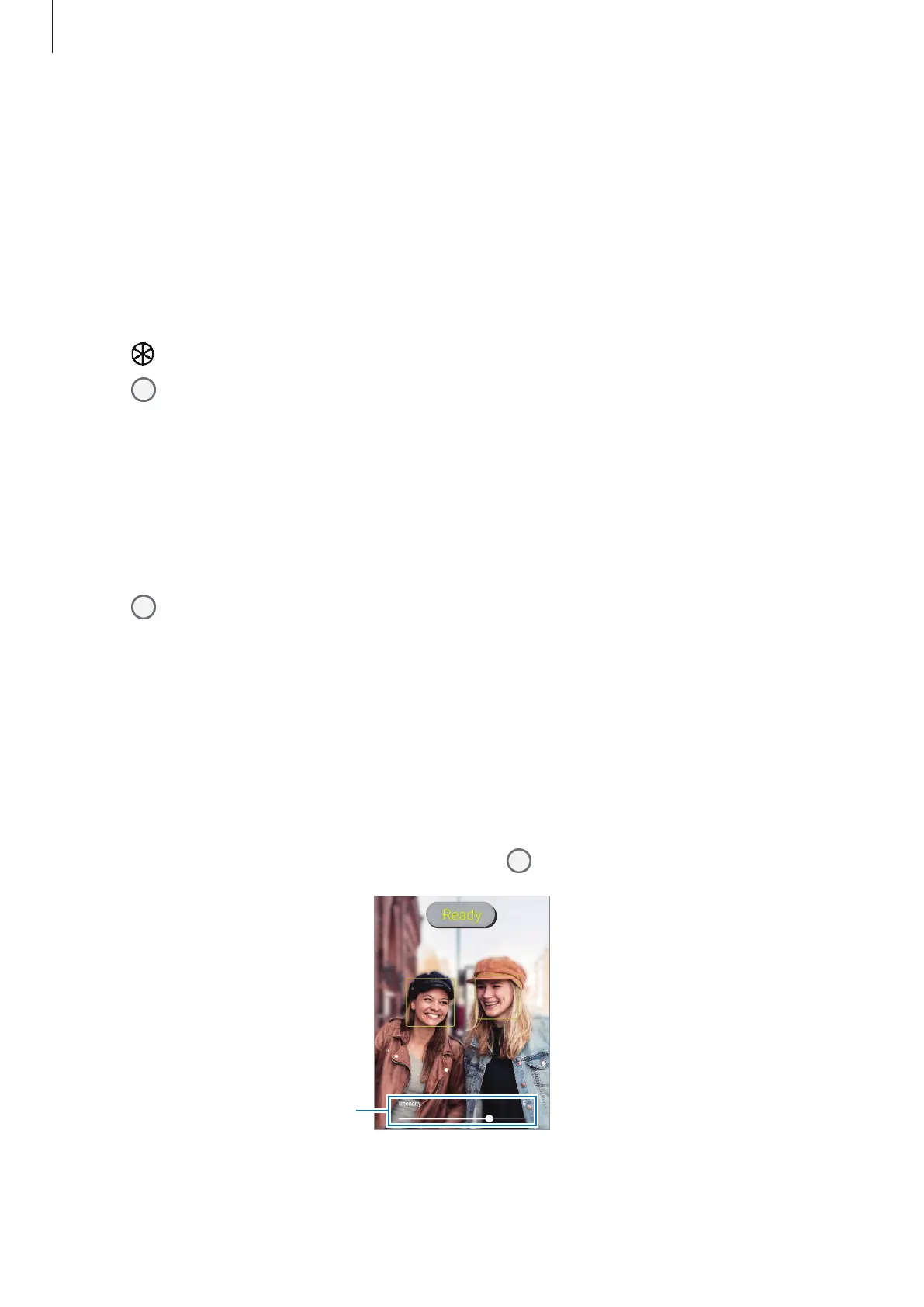Basics
35
Food mode
Take photos of food with more vibrant colours.
1 On the shooting modes list, tap
MORE
→
FOOD
.
2 Tap the screen and drag the circular frame over the area to highlight.
The area outside the circular frame will be blurred.
To resize the circular frame, drag a corner of the frame.
3 Tap and drag the adjustment bar to adjust the colour tone.
4 Tap to take a photo.
Night mode
Take a photo in low-light conditions, without using the flash. When you use a tripod, you can
get brighter and steadier results.
1 On the shooting modes list, tap
MORE
→
NIGHT
.
2 Tap and hold your device steady until shooting is complete.
Portrait mode
The camera allows you to take photos where the background is blurred and the subject
stands out clearly.
1 On the shooting modes list, tap
MORE
→
PORTRAIT
.
2 Drag the background blur adjustment bar to adjust the blur level.
3 When
Ready
appears on the preview screen, tap to take a photo.
Background blur adjustment bar
