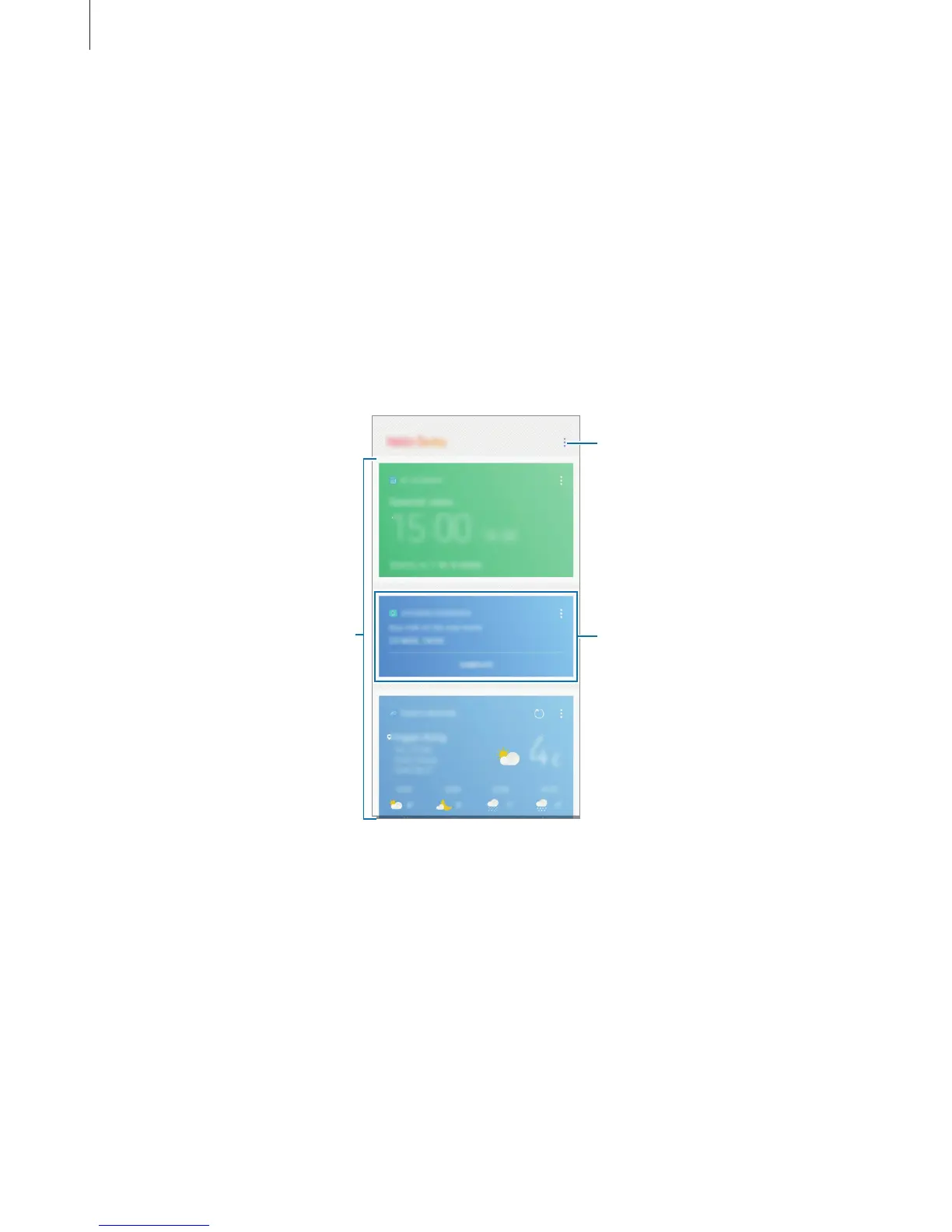Apps and features
55
Bixby Home
On the Bixby Home screen, you can view recommended services and information that Bixby
provides by analyzing your usage patterns and your routine.
Opening Bixby Home
1
Swipe to the right on the Home screen.
The Bixby Home screen will appear.
2
Swipe upwards or downwards to view recommended content.
Access additional options.
Recommended content
Upcoming reminder
3
To close Bixby Home, swipe to the left on the screen.
