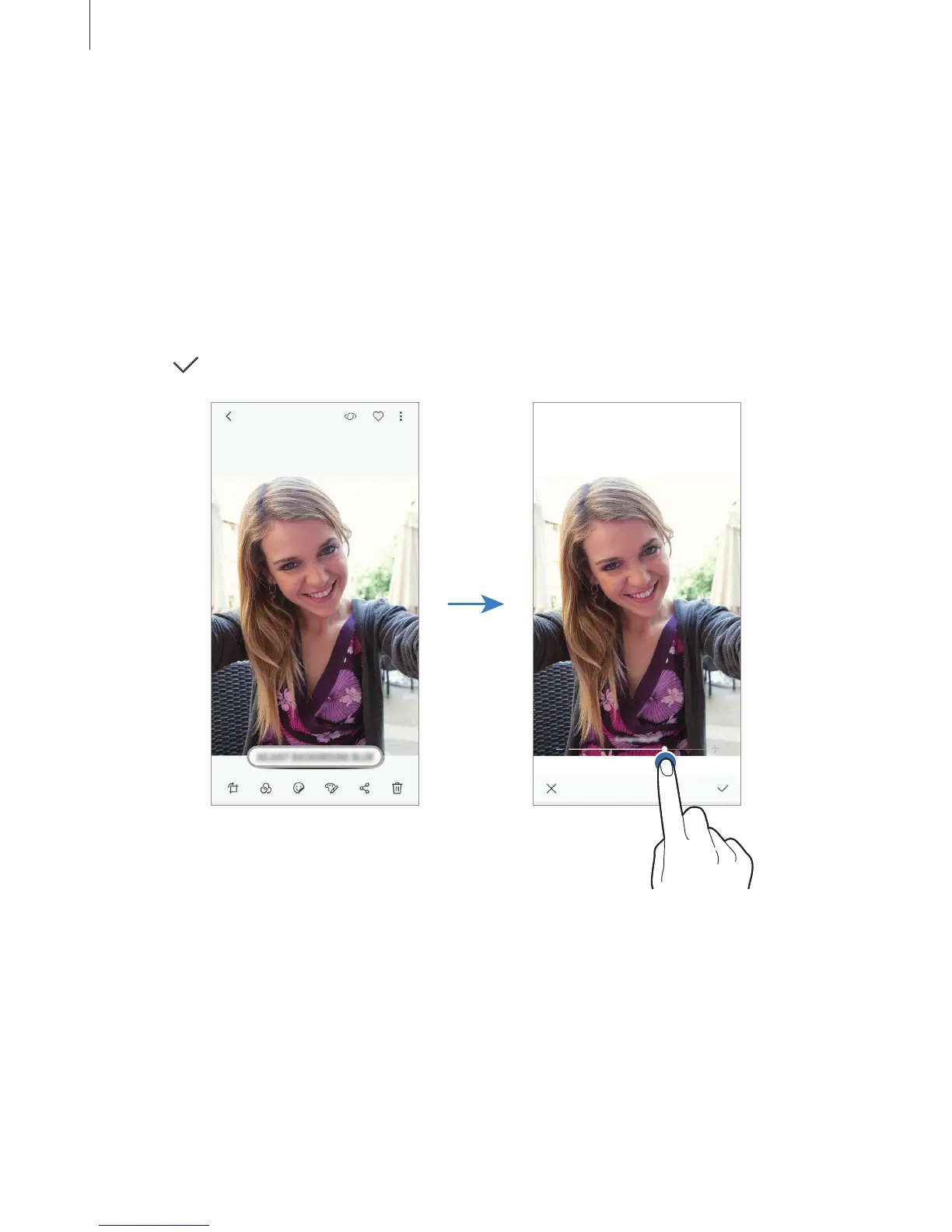Apps and features
91
Editing the background blur level of Live focus photos
You can also edit the background blur level of a photo taken with the Live focus feature in
Gallery
.
1
Select a photo taken with the Live focus feature and tap
ADJUST BACKGROUND BLUR
.
2
Drag the background blur adjustment bar to the left or right to adjust the blur level.
To change the focus, tap where you want to focus.
3
Tap to save the photo.
