Apps and features
127
4
Tap to start recording a video.
You can use super slow motion up to 20 times in a single video.
5
Tap to stop recording the video.
Capture in super slow
motion.
Number of times super
slow motion was used
Stop recording a video.
Auto multi-shot
Manual multi-shot
Changing the motion detection area
To move the motion detection area, tap the area inside the frame and drag it to a new
location. To adjust the area size, tap a corner of the frame and drag it.
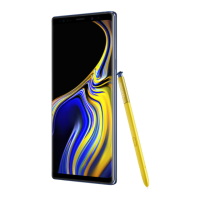
