Apps and features
144
5
Slowly swivel the device left and then right or vice versa to take a wide self-portrait.
The device will take additional photos when the white frame moves to each end of the
viewfinder window.
•
Make sure to keep the white frame inside the viewfinder window.
•
The subjects should remain still while taking wide self-portraits.
•
The top and bottom parts of the image displayed on the preview screen may be
cut out of the photo depending on the shooting conditions.
Taking a wide self-portrait with motion
You can take and view a wide self-portrait with motion.
•
When taking a wide self-portrait with motion, sound will not be recorded.
•
Depending on the shooting conditions, motion may not be saved.
1
On the wide selfie preview screen, make sure the motion feature is activated ( ) and
take a wide self-portrait with motion.
2
On the preview screen, tap the preview thumbnail.
3
Tap
MOTION WIDE-ANGLE SELFIE
.
The captured wide self-portrait will be played.
4
Tilt the device or swipe on the screen to rotate the captured wide self-portrait.
To save the wide self-portrait as a video file, tap
SAVE VIDEO
.
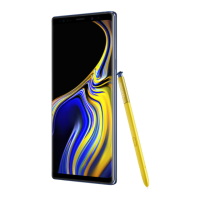
