Apps and features
151
Editing the background of Live focus photos
You can edit the background blur level of a photo taken with the Live Focus feature. If the
background lighting of Live focus photos appears in blurred points, you can change the
shape of the background blur.
Launch the
Gallery
app, select a photo taken with the Live focus feature, tap
ADJUSTBACKGROUND BLUR
to edit the blur level or change the shape of the background
blur.
Viewing photos taken with the Dual capture feature
View the close-up photo and the wide angle photo taken with the Dual capture feature.
Launch the
Gallery
app, select a photo taken with the Dual capture feature, and then tap
WIDE ANGLE
or
CLOSE-UP
.
Sending a live message
Handwrite or draw on an image and send it as an animated file.
1
Launch the
Gallery
app and select an image.
2
Tap
→
Share by Live message
.
3
On the live message window, select the area to use as a background image and tap
DONE
.
4
Create a live message. Refer to Live message for more information.
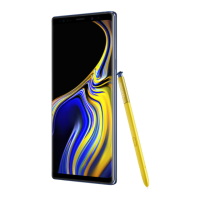
