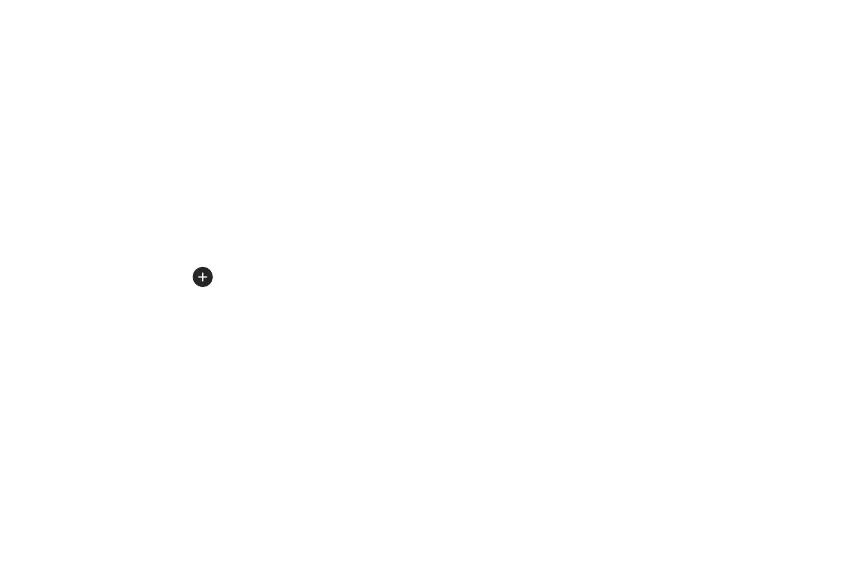Basics
44
Moving items
X On the Apps screen, press and hold the screen, press and hold an app and then drag it to the desired location.
• You can also arrange the Gear’s apps on your smartphone. Refer to Reordering apps in the Samsung Gear app for more
information.
Installing apps
You can purchase and download apps specially designed for the Gear. To use this feature, your Gear and smartphone must be
connected.
X On the Apps screen, tap
Get more apps
.
• The
Samsung Gear Apps
store automatically launches on your smartphone. From the store, you can browse and download
apps.
Uninstalling apps
You can only uninstall the downloaded Gear apps on your smartphone. Refer to Uninstalling apps in the Samsung Gear app for more
information.
