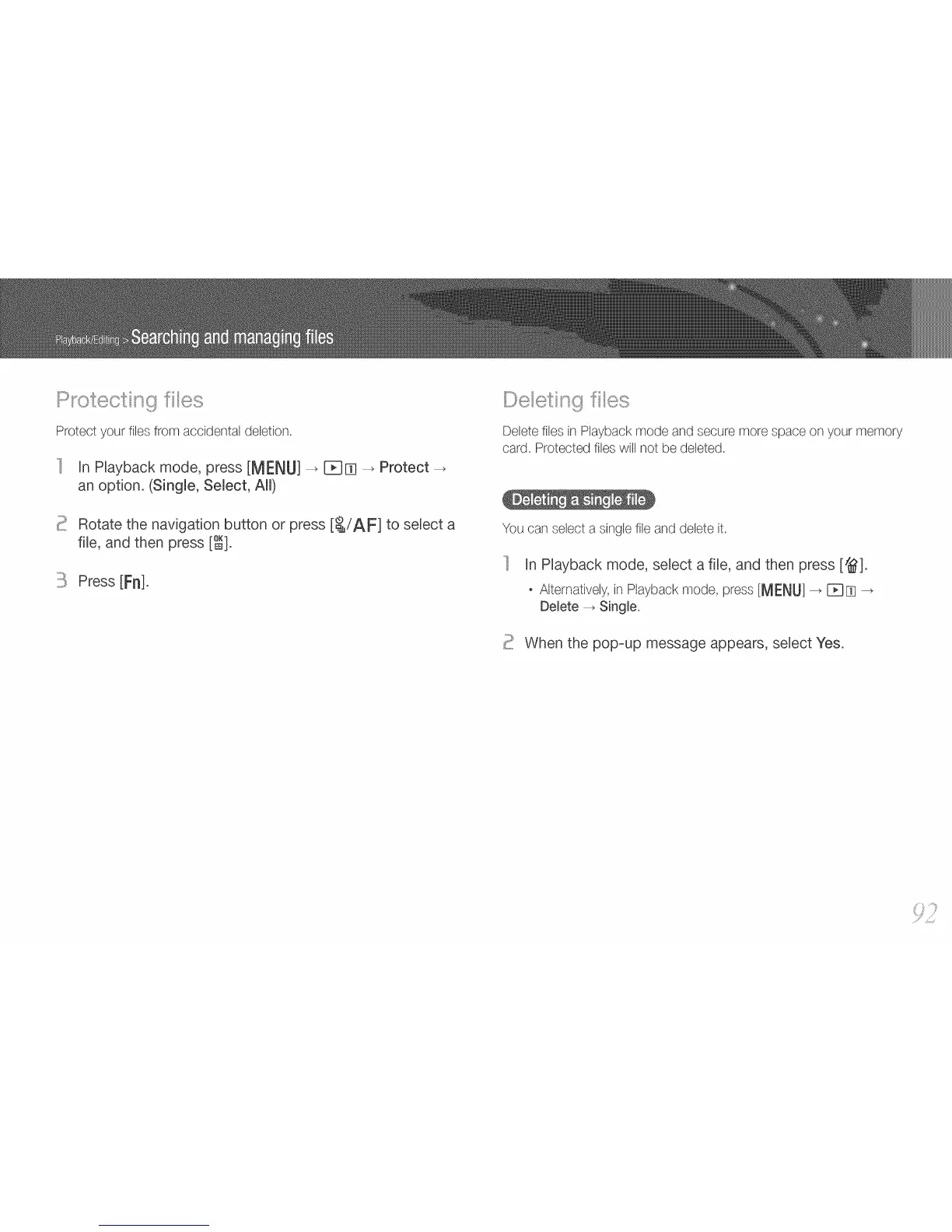P 'otecI:ing f/es
Protect your files from accidental deletion.
In Playback mode, press [MENU] -_ [iBm -_ Protect -_
an option. (Single, Select, AiM)
Rotate the navigation button or press to select a
file, and then press [_].
Press [Fn].
Delete flies in Piayback mode and secure more space on your memory
card. Protected fibs will not be deleted.
You can select a single file and delete it.
In Playback mode, select a file, and then press [_].
o Alternatively, in Playback mode, press [MENU] -_ {]_1]] -_
Delete -_ Single.
When the pop-up message appears, select Yes.
