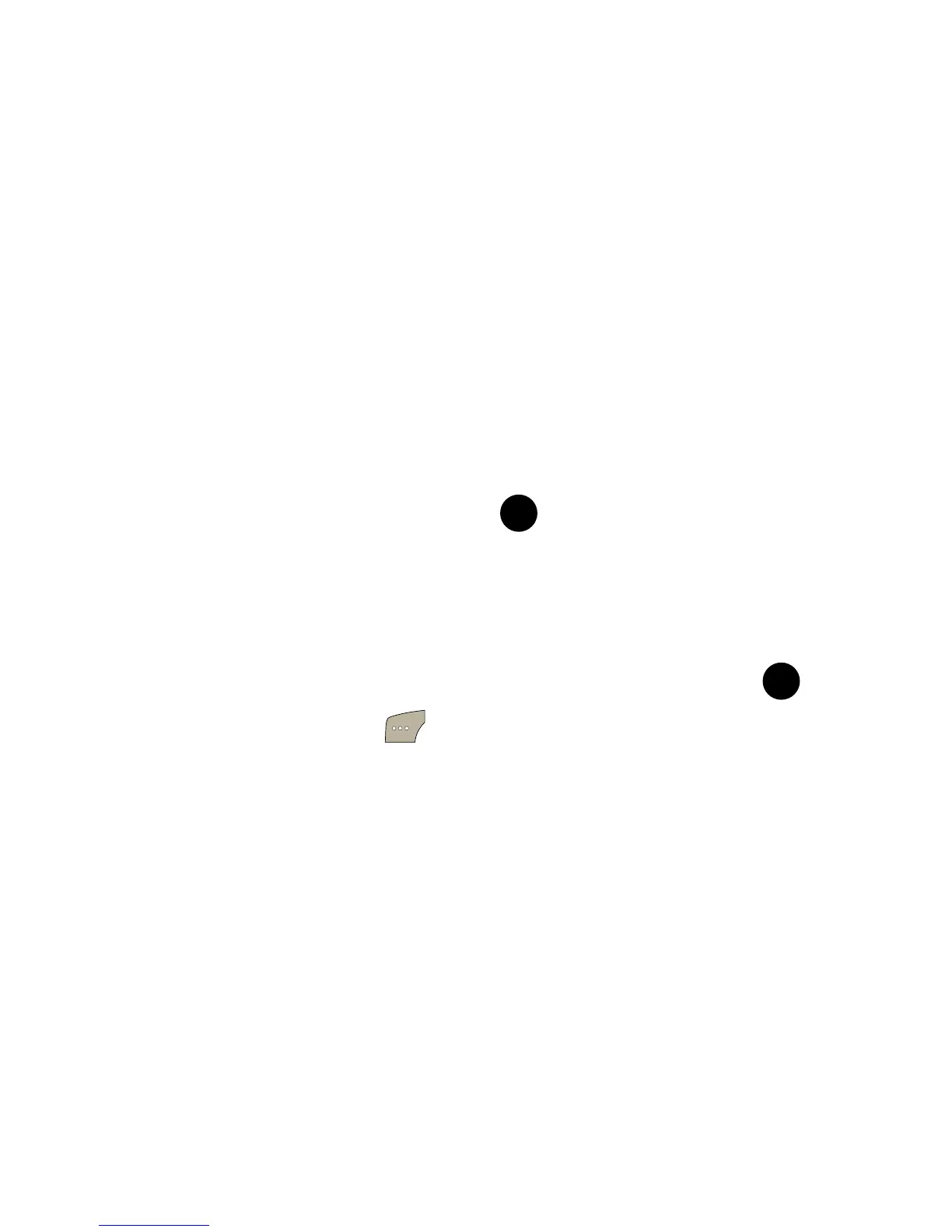72 Section 2B: Controlling Your Phone’s Settings
VoiceSMS Options
These settings allow you to configure the settings that are
used when sending SMS Voice messages to others. These
options include:
䡲 Speakerphone - allows you to turn the speakerphone
on or off for recording SMS Voice messages.
䡲 From Name - allows you to enter the name that will
be displayed to the recipient of an SMS Voice
message.
To turn speakerphone On or Off:
1. Select Menu > Messaging
>
Settings
>
VoiceSMS Options
>
Speakerphone.
2. Select On or Off and press .
To enter the from name:
1. Select Menu > Messaging
>
Settings
>
VoiceSMS Options
>
From Name.
2. Enter the desired name using the keypad and press
or select Done ().
MENU
OK
MENU
OK
