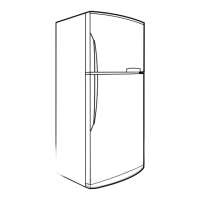12
REFRIGERATOR
QUICK REFRIGERATION/TEMPERATURE CONTROL OF REFRIGERATOR
QUICK : When you want to refrigerate the storage foods
quickly.
• Press QUICK button.
• Indication lamp of QUICK lights up, and the temperature returns
to the initial set degree when the storage foods are cooled to the
extent of the desired temperature, or after the Quick Refrigeration
is operated for 2 and half hours.
HIGH : When the refrigeration is poor, or the quantity of foods
is too much.
• Select “HIGH” by pressing the refrigerator temperature control
button.
HIGH to LOW : When common use.
• Select the middle position between “HIGH” and “LOW” by
pressing the refrigerator temperature control button.
• Select the suitable position as the quantity of storage foods and
using frequency.
LOW : When the storage foods are frozen, or the quantity of
foods is little.
• Select “LOW” by pressing the refrigerator temperature control
button.
REFRIGERATOR
LOW HIGH
REFRIGERATOR
REFRIGERATOR
LOW HIGH
REFRIGERATOR
REFRIGERATOR
LOW HIGH
REFRIGERATOR
NOTE
The temperature of refrigerator changes in order of “LOW to HIGH” in 5 steps. The temperature
indication lamp lights up in order of the 5 steps of “LOW to HIGH” in accordance with the pressing
button. The “LOW” will be set up again by pressing once more at the “HIGH”.
❈ At the first supply of the electric power, the temperature is automatically set up with “MIDDLE”.
L626, 678-ENG 18-12-59 16:35 Page 13

