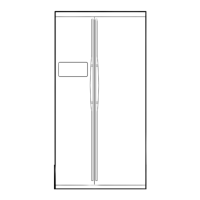24
1
2
1
2
3
4
5
6
7
1
2
Higt-humidity vegetable compartment and cover
• Remove by gripping the handle and pulling the
compartment outward, raising it slightly.
• Remove the cover by pulling forward.
Fruit compartment and cover
• Remove by gripping the handle and pulling the
compartment outward, raising it slightly.
• Remove the cover by pulling forward.
Dry compartment
• Open the cover slightly. Then hold with both hands,
push to the left, and pull.
• Remove the dry compartment by pulling it outwards
and raising it upwards.
Extra refrigerating compartment
• Grip the cover with both hands. Then pull outwards
while pushing to the left.
Beverage shelf
• Grip the shelf with both hands and remove it by
raising upwards.
SR-S24NTA/ENG(NEW) 11/15/59 3:54 PM Page 25

