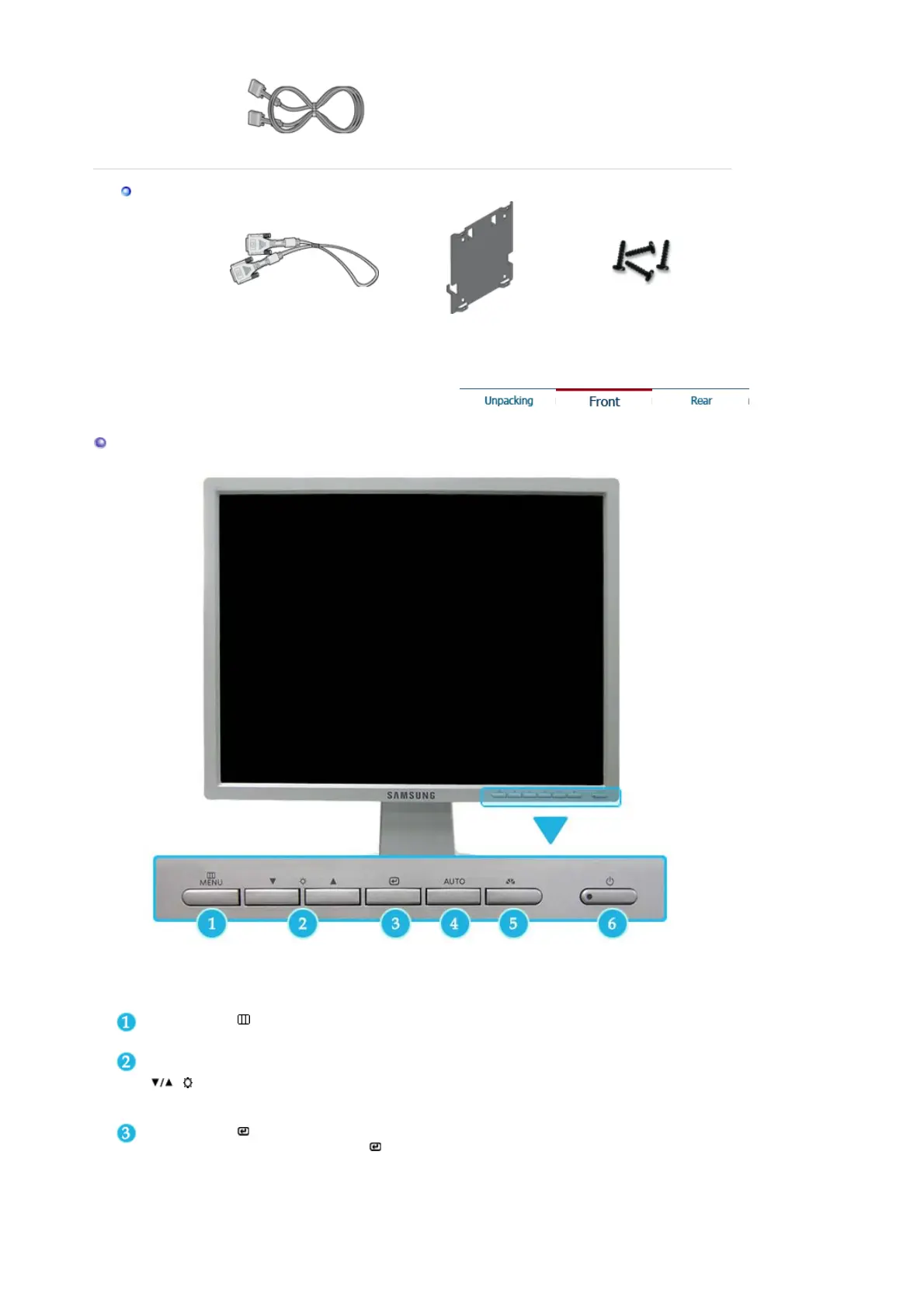D-Sub Cable Power Cord
Sold se
aratel
DVI Cable Set-Bracket Screws
4EA
Front
Menu button [ ]
Opens the OSD menu. Also use to exit the OSD menu or return to
the previous menu.
Brightness button
[][]
Adjust items in the menu. /
When OSD is not on the screen, push the button to adjust
brightness.
>>Click here to see an animation clip
Enter button [ ] /
Source button
Activates a highlighted menu item. /
Push the ' ', then selects the video signal while the OSD is off.
(When the source button is pressed to change the input mode, a
message appears in the upper left of the screen displaying the
current mode -- analog or digital input signal.)
Note : If you select the digital mode, you must connect your monitor