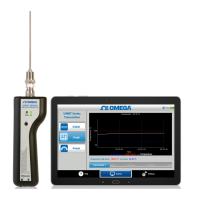MagicBright™
/ Mode
Then push button again to circle through available
preconfigured modes.
( Custom → Entertain → Internet → Text )
Digital(DVD)/Video/S-Video/Component : Mode
The Monitor has four automatic picture settings that are
preset at the factory. Then push button again to circle
through available preconfigured modes.
( Dynamic → Standard → Movie → Custom )
Mode
: Available in Analog/Digital Mode Only
Menu Description
Brightness When OSD is not on the screen, push the button to adjust brightness.
SOURCE
