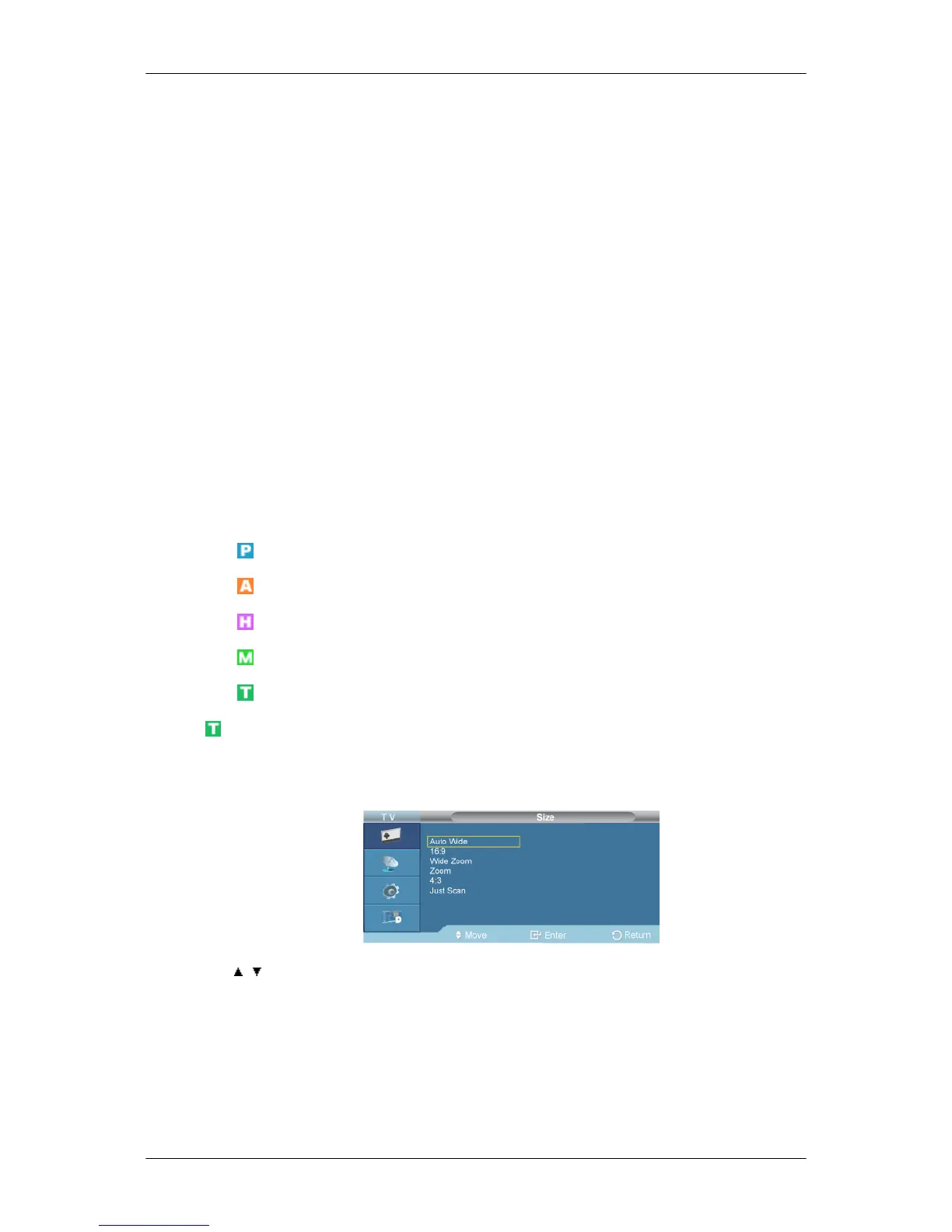• File Repeat - Select Repeat File to play a movie or tune in the list repeatedly.
• List Repeat - Select Repeat List to play movies or tunes in the list in sequence repeatedly.
Rotation - Sets the picture orientation.
• Landscape - Sets the screen resolution to 1366x768 pixels.
• Portrait - Sets the screen resolution to 768x1366 pixels.
EWF(Enhanced Write Filter) : Prevents change to and loss of the data saved on
the disk.
• Disable - Disables EWF to allow saved data to be changed data on the protected disk (drive C:).
When switching from the Enable to the Disable state, you can select Commit.
• Enable - Enables EWF to prevent saved data to be changed on the protected disk (drive C:).
• Commit - Commit the changed data to the protected disk (drive C:) when EWF is in the Ena-
ble state. Commit is not available when EWF is in the Disable state.
D.Menu
Available Modes
•
PC / DVI
•
AV
•
HDMI
•
MagicInfo
•
TV
Picture
Size
D.MENU →[Picture] → ENTER → ENTER→[Size]
→ , → ENTER
Use to select PC, DVI or other external input sources connected to the LCD Display. Use to select the
screen of your choice.
1. Auto Wide
: Automatically adjusts the picture size to the "16:9" aspect ratio.
2. 16:9
Adjusting the LCD Display