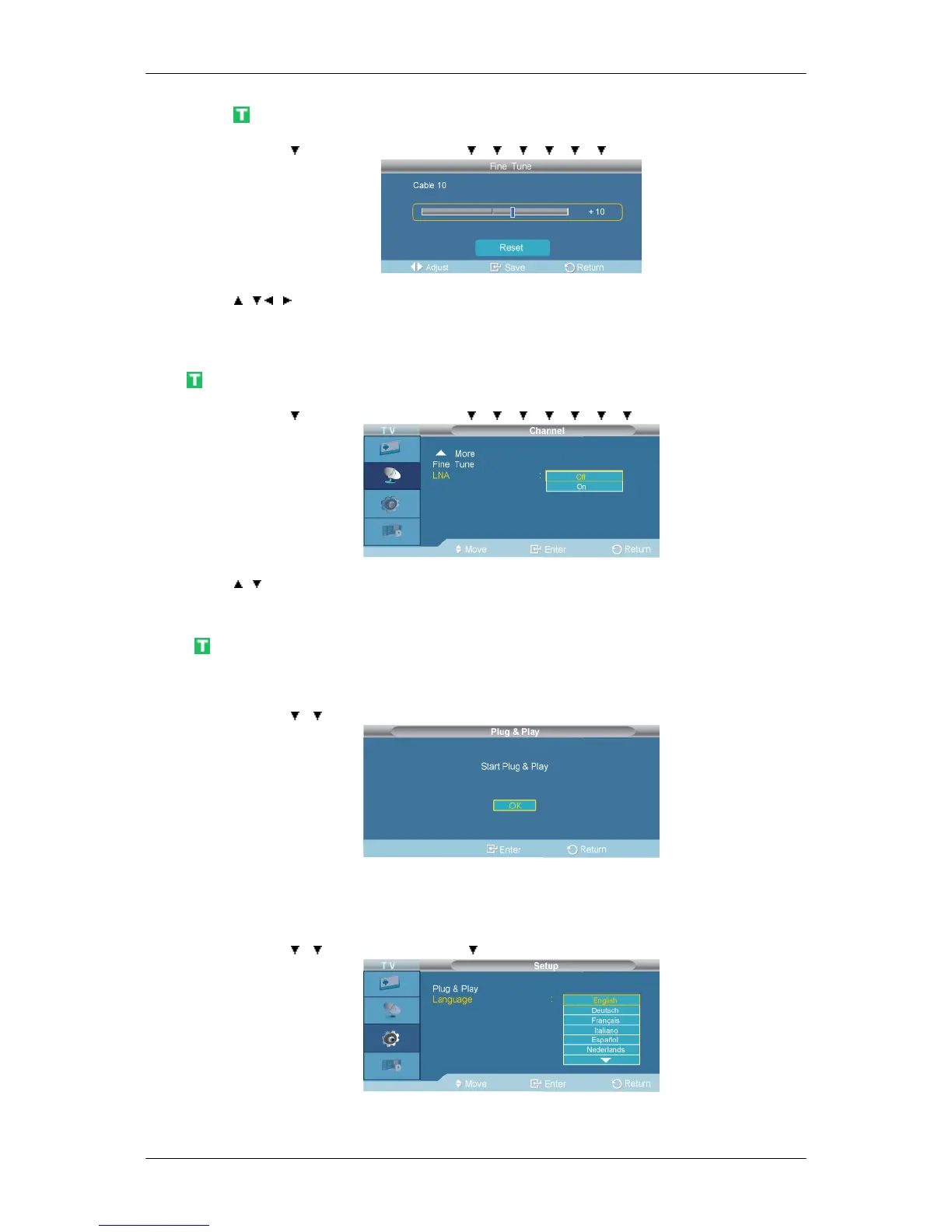Fine Tune
D.MENU → →[Channel] → ENTER → → → → → → → ENTER →[Fine Tune]
→ , / , → ENTER
Due to weak signals or an incorrect antenna configuration, some of the channels may not be tuned
correctly.
LNA
D.MENU → →[Channel] → ENTER → → → → → → → → ENTER →[LNA]
→ , → ENTER
Turns the low noise amplifier on or off.
Setup
Plug & Play
D.MENU →
→ →[Setup] → ENTER →ENTER →[Plug & Play]
You can manage the entire configuration.
Language
D.MENU →
→ →[Setup] → ENTER→ →ENTER →[Language]
You can choose one of 18 languages.
Adjusting the LCD Display