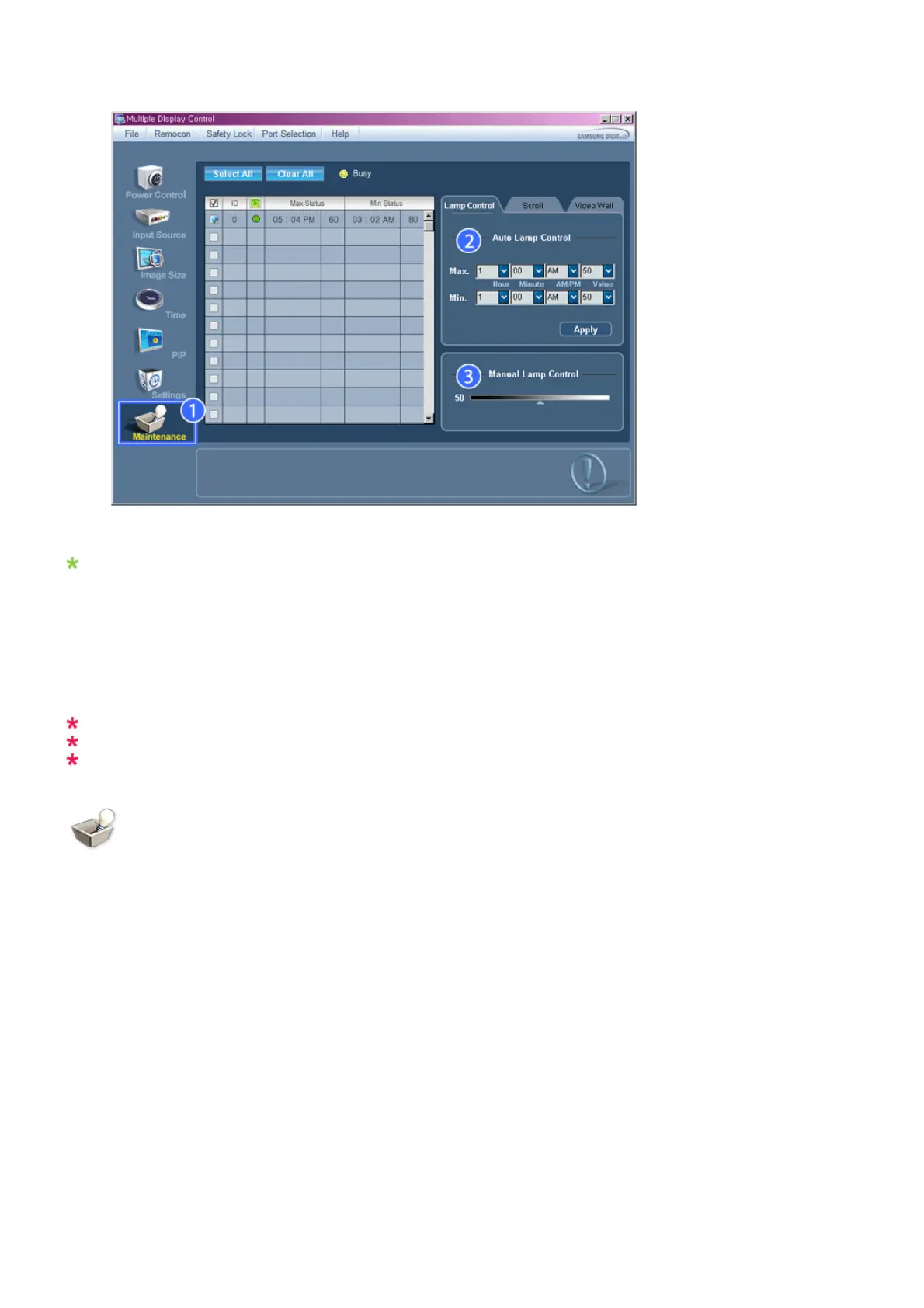An "Info Grid" showing several basic data items appears.
1) Maintenance
-
llows the Maintenance Control function for all in
ut sources.
2) Auto Lamp Control
- Automatically adjusts the backlight of the selected display at a specified time.
he Manual Lam
Control automaticall
turns off if
ou ad
ust usin
the Auto Lam
Control.
3) Manual Lamp Control
- Allows you to adjust the backlight of the selected display regardless of the time.
he Auto Lam
Control automaticall
turns off if
ou ad
ust usin
the Manual Lam
Control.
The Maintenance Control feature is available only for the displays whose power status is ON.
The Input source of MagicInfo works only on MagicInfo model.
The Input source of TV works only on TV model.
Maintenance
Scroll
1. Click on the "Maintenance" icon in the Main Icon column to display the Maintenance screen.