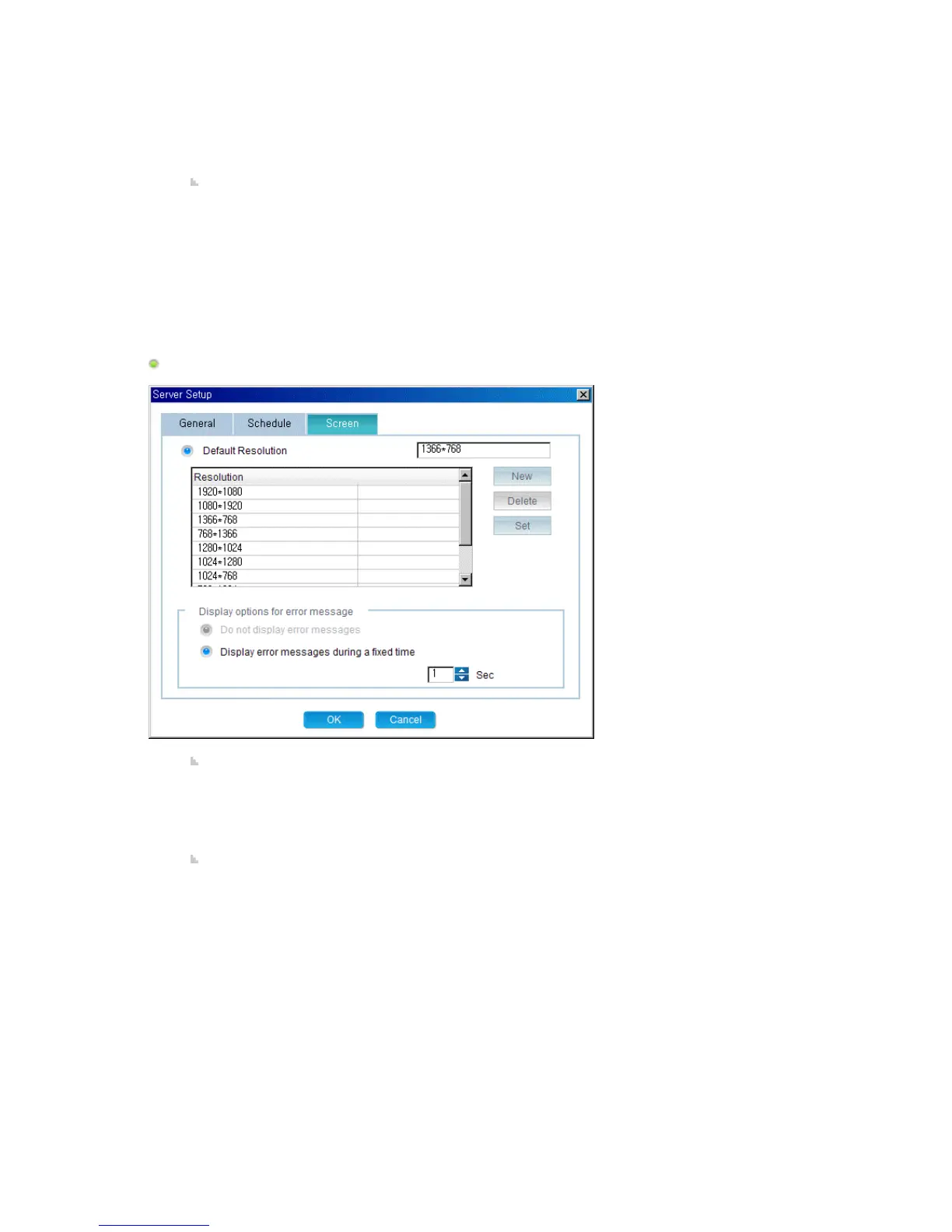z
Use the available disk space of each monitor: Sets the size to the maximum free disk
space of the monitor.
z
Use the equal disk space of each monitor: Sets the size to the value entered in the edit
box.
z
Do not check disk space when schedule is published: Publishing continues even though
the total size of the schedules to be published is larger than that of the free disk space of
the monitor.
Publishing sequence: Specifies the order when publishing is performed for multiple monitors.
z
Publish schedules at the same time: Publishes the schedules to multiple monitors at the
same time.
z
Publish schedules one after the other: Publishes the schedules to multiple monitors one
by one.
Screen
Default Resolution: Adds, deletes and sets the default resolution for a newly created screen.
z
New: Adds a new resolution that can be used in a screen. It is added to the list of
background resolutions for the screen.
z
Delete: Deletes a created resolution. It is removed from the list of background
resolutions for the screen.
z
Set: Sets the selected resolution as the default resolution.
Display options for error messages: Sets the options for errors that may occur when a screen is
previewed.
z Do not display error messages: When an error occurs, the next preview operation
continues without an error message being displayed.
z
Display error messages during a fixed time: When an error occurs, an error message is
displayed for a specified period of time and then is automatically hidden after that
period.