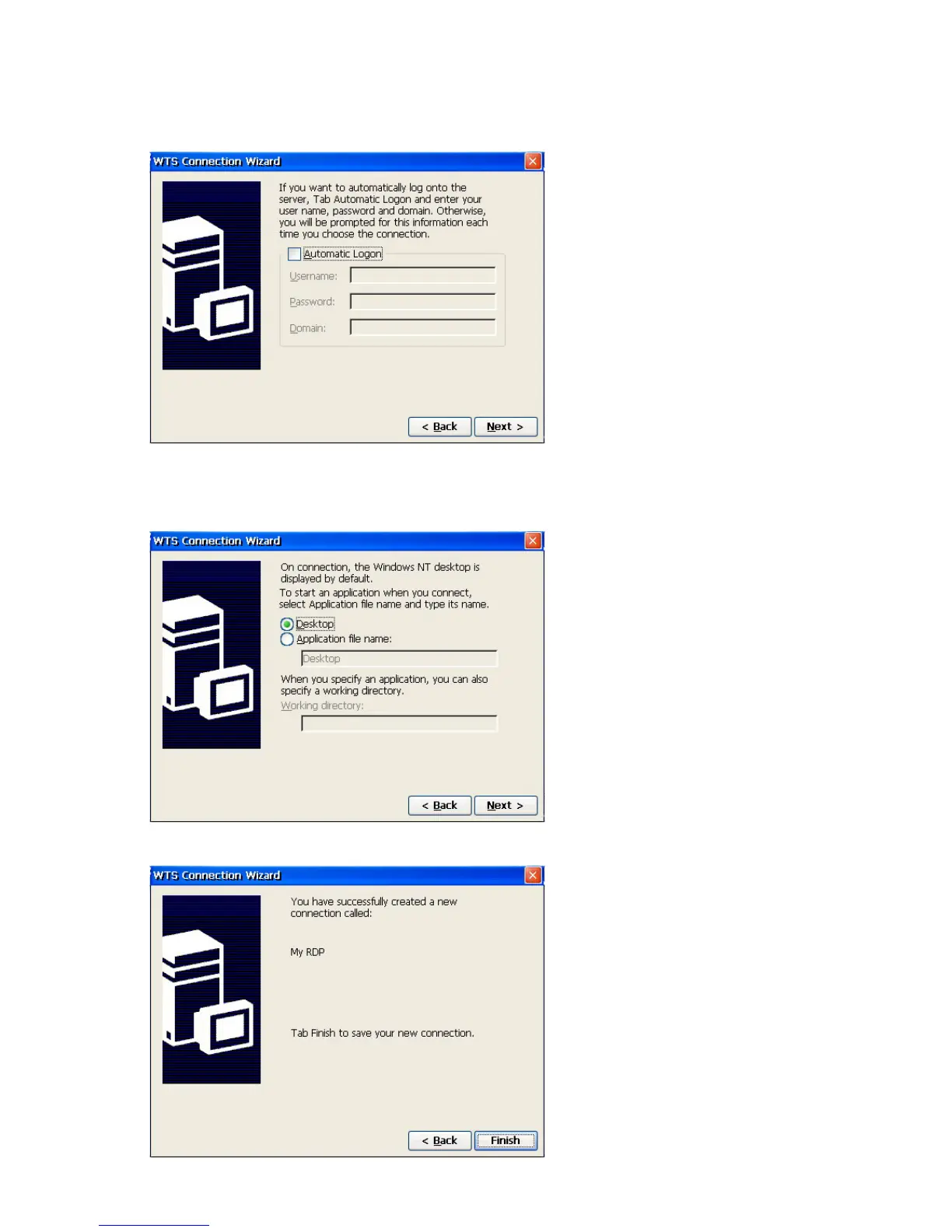2. If you want to log on the host PC automatically when connected, check the ‘Auto Login’
check box and enter user name, password and domain.
Click Next to proceed to the next step.
3. When connected to the host PC, Window NT Desktop is displayed on the monitor, by
default. If you want to start an application when connected, enter its path and file name.
Click Next to proceed to the final step.
4. Save the new connection and finish the WTS Connection Wizard.