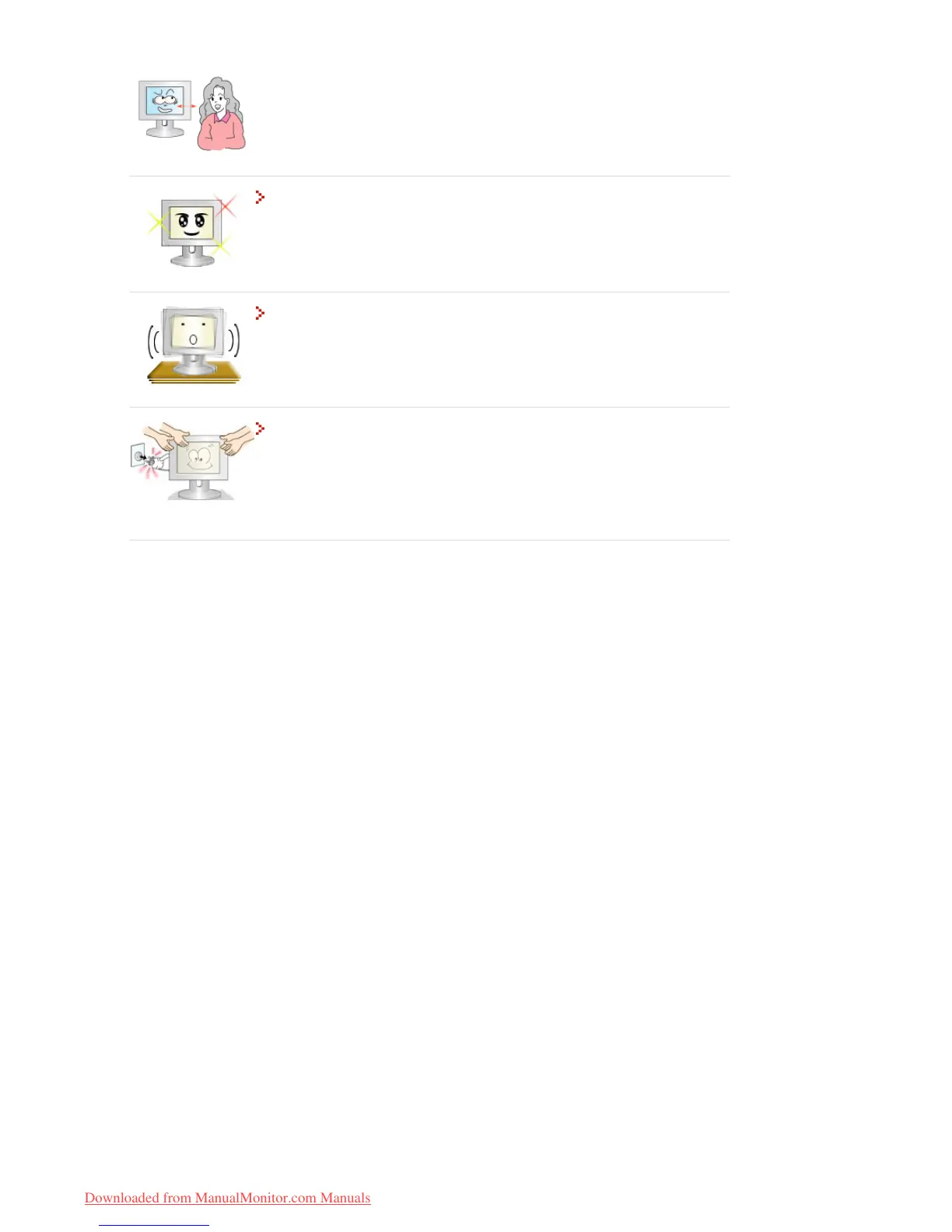To ease eye strain, take at least a five-minute break after every hour of
using the monitor.
Do not use the monitor where it can be exposed to strong vibrations.
z Exposure to strong vibrations can be a fire hazard and shorten the life of the
monitor.
When moving the monitor, turn the power switch off and unplug the
power cord.
Make sure that all cables, including the antenna cable and cables
connecting to other devices, are disconnected before moving the monitor.
z Failure to disconnect a cable may damage it and lead to a fire or an electric
shock.
Downloaded from ManualMonitor.com Manuals