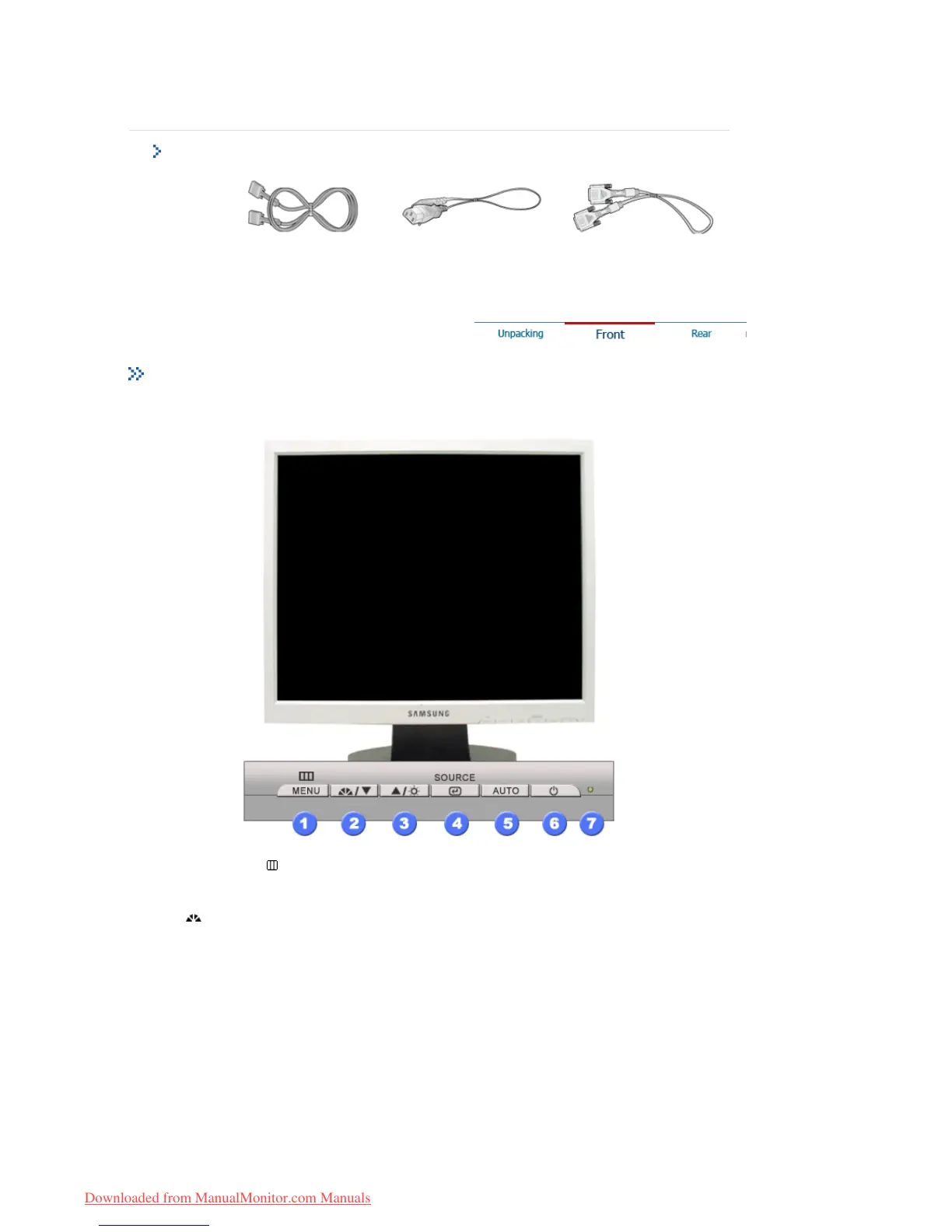Quick Setup Guide Warranty Card
Dirver, Natural Color
software, MagicTune™
software CD
Cable
D-Sub Cable Power Cord DVI Cable(option)
Front
1. Menu button [ ]
Opens the OSD menu. Also used to exit the OSD menu or return to the
previous menu.
2. MagicBright button
[]
MagicBright is a new feature providing optimum viewing environment
depending on the contents of the image you are watching. Currently four
different modes are available: Custom, Text, Internet, and Entertain.
Each mode has its own pre-configured brightness value. You can easily
select one of four settings by simply pressing MagicBright control
buttons.
1) Text : Normal Brightness
For documentations or works involving heavy text.
2) Internet : Medium Brightness
For working with a mixture of images such as text and graphics.
3) Entertain : High Brightness
For watching motion pictures such as a DVD or VCD.
4) Custom
Although the values are carefully chosen by our engineers, the pre-
configured values may not be comfortable to your eyes depending on
your taste.
(Not available in all locations)
Downloaded from ManualMonitor.com Manuals