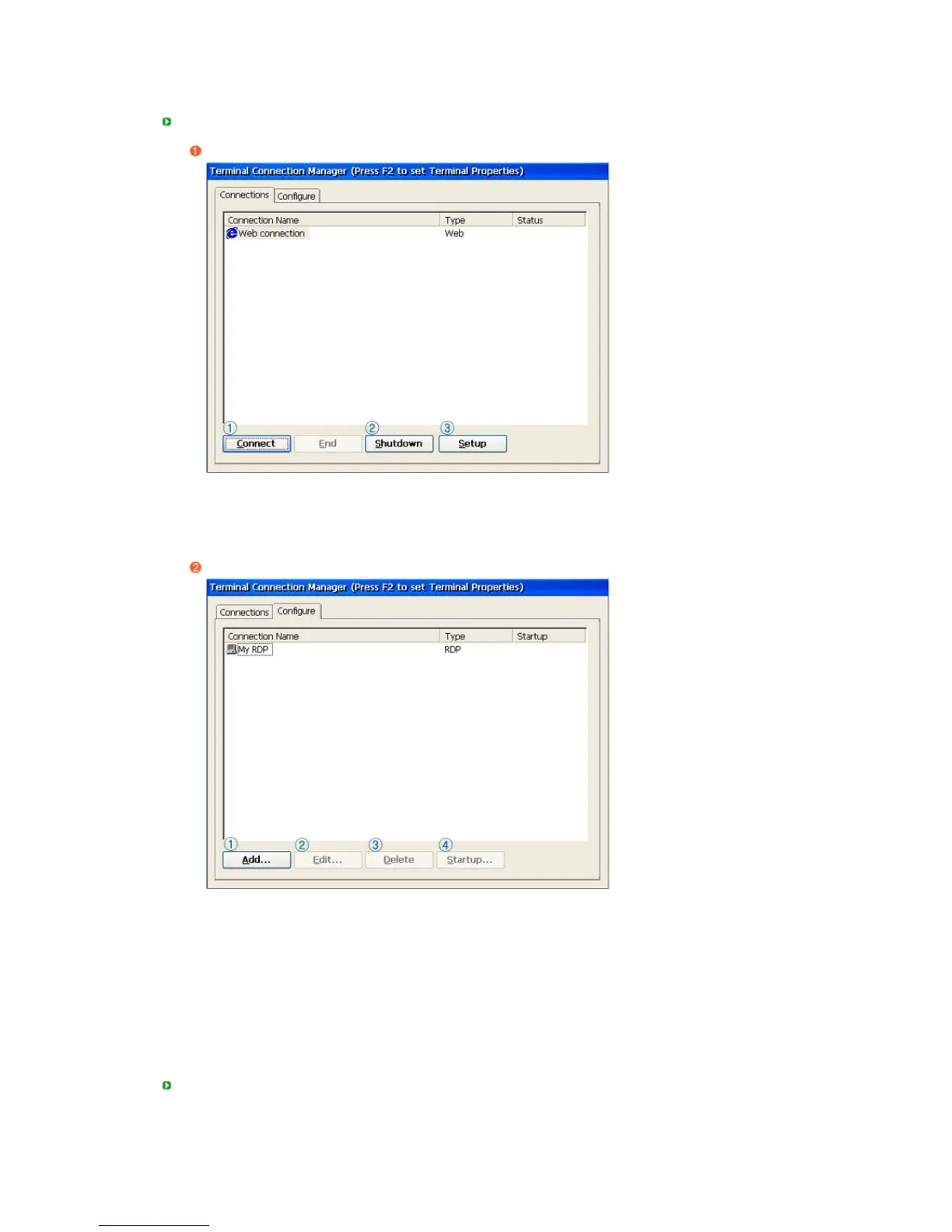Terminal Connection Manager
Connections Tab.
①
Connect :
Selects the host PC to connect to, or opens an Internet window.
②
Shutdown : Icons/Menus on the Desktop (Desktop Shell) : Start > Shut down
You can shut down or restart the system.
③
Setup : Icons/Menus on the Desktop (Desktop Shell) : Start>Settings>Control Panel
You can configure the settings for the computers contained in the product.
For more information, see Configuring the Client Monitor Environment.
Configure Tab
①
Add : You can add a new host PC to your network.
For more information, see How to Connect a Host PC.
②
Edit : You can change the settings for a host PC connection.
Fore more information, see Editing.
③
Delete : When clicking
Delete
in the Terminal Connection Manager window or clicking
Delete
in the displayed menu when right-clicking a connection icon, a
Confirm
Connection Deletion
message box is displayed.
④
Startup : When clicking on
Startup Options
in the Terminal Connection Manager window,
the
Connection Startup Options
dialog is displayed. When selecting the '
Run
the selected connection automatically when started
' checkbox, the selected
connection is run automatically after finishing a login.
Opening/Closing a Connection
To open a connection, double-click a connection in the Configure tab of the Terminal Connection
Wizard or click the Connect button. Alternatively, you can double-click a connection icon, or you can
right-click it and select Open from the displayed menu. To close a connection, click the Close button