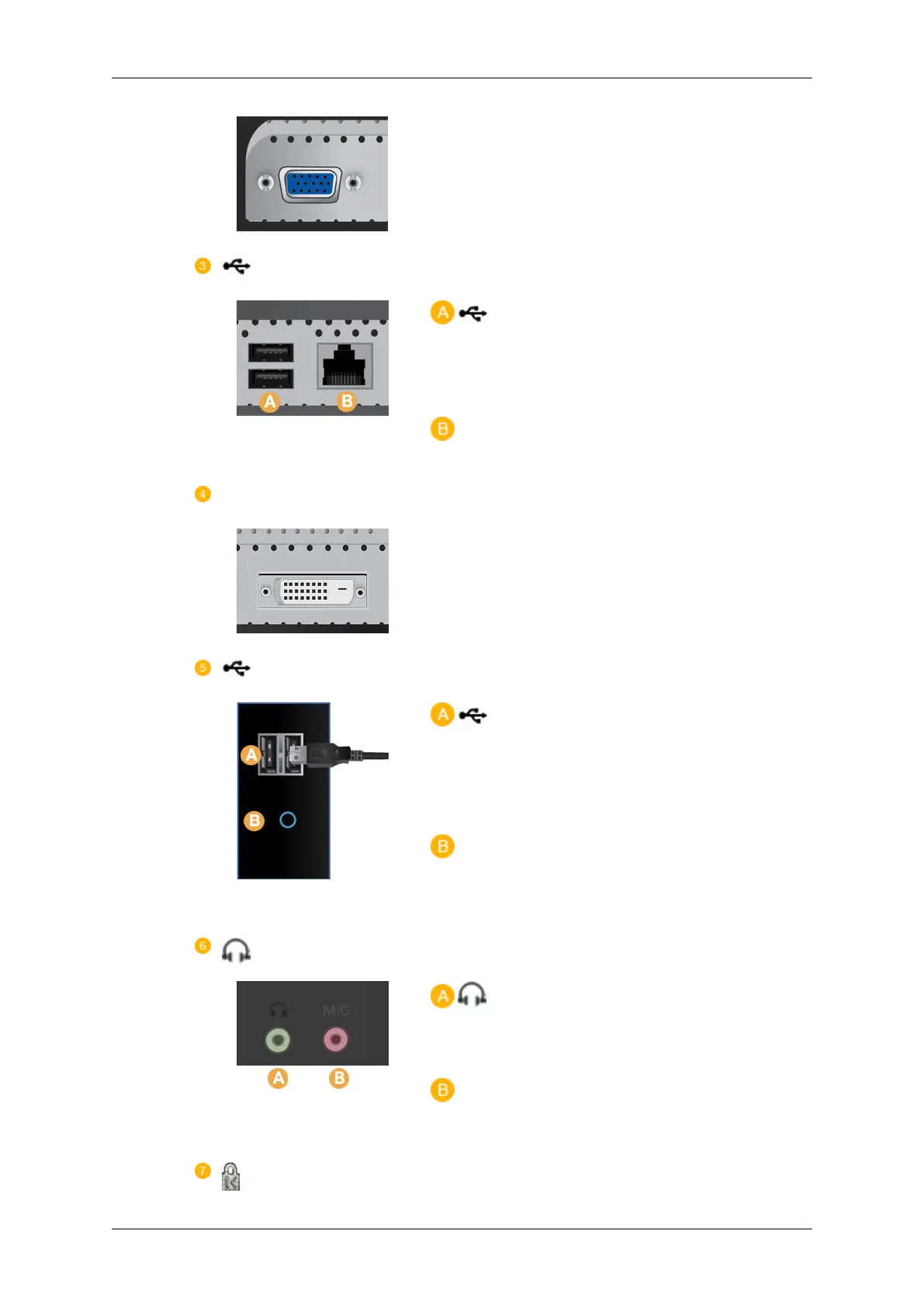Connect the VGA IN terminal at the back of your
product to your computer.
USB / LAN
USB Connection Terminal
Connect USB devices such as a mouse, keyboard
and external storage devices (DSC, MP3, external
storage, etc.).
LAN Connection Terminal
Connect when using it as a monitor.
DVI OUT
Use it by connecting it to another monitor.
USB / AUDIO IN
USB Connection Terminal
Connect USB devices such as a mouse, keyboard
and external storage devices (DSC, MP3, external
storage, etc.).
AUDIO IN
Connect the audio cable for your monitor to the
audio port on the back of your computer.
/ MIC
Headphone output terminal
MIC
Connect a microphone to the MIC terminal.
Kensington Lock
Introduction