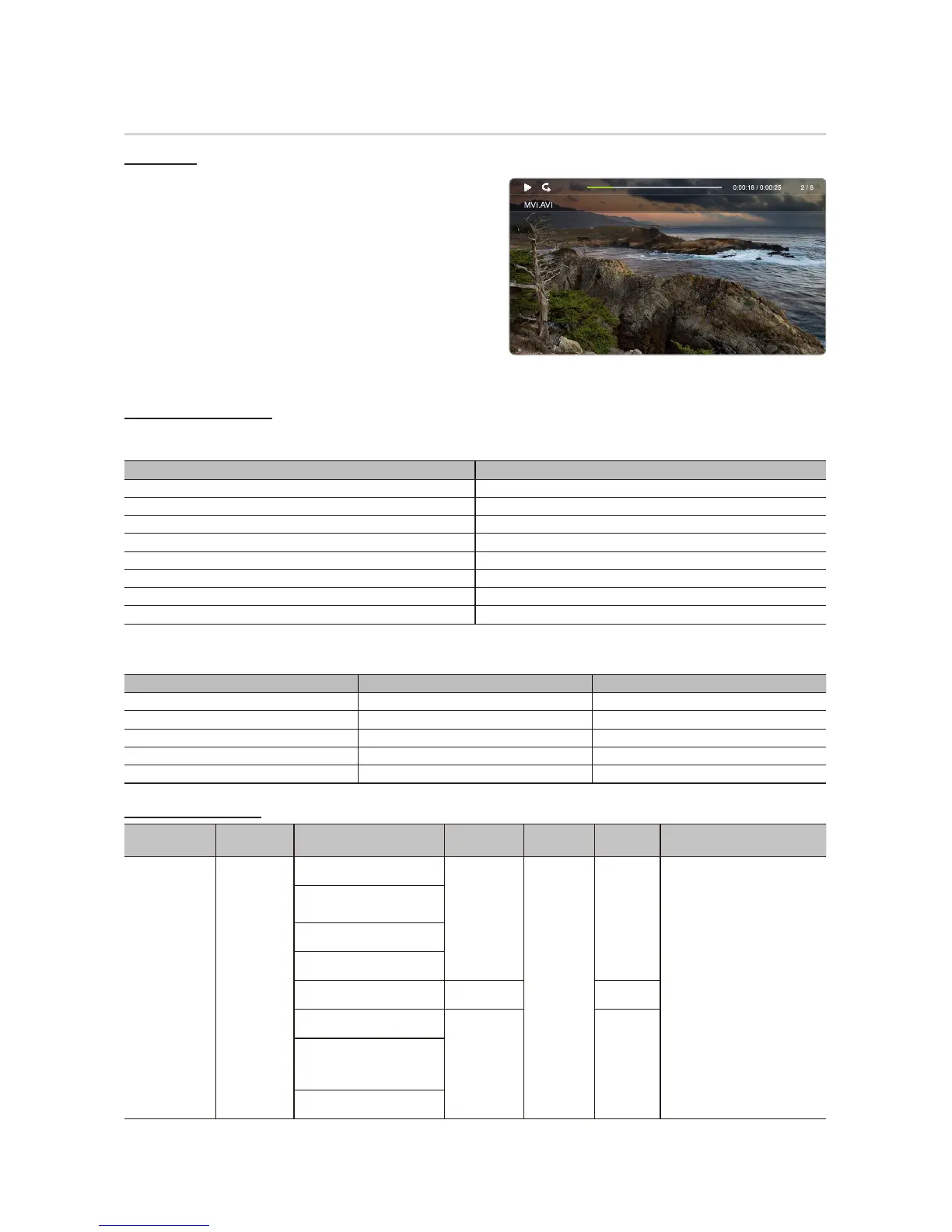32
English
Advanced Features
Videos
Playing Video
1. Press the
l
/
r
/
u
/
d
button to select the desired video in the file
list.
2. Press the ENTER
E
button or
∂
(Play) button.
x
The selected file name is displayed on the top with its playing time.
x
If video time information is unknown, play time and
progress bar are not displayed.
x
During video playback, you can search using
l
and
r
button.
x
You can use
π
(REW) and
µ
(FF) buttons during playback.
✎
In this mode, you can enjoy movie clips contained on a
Game, but you cannot play the Game itself.
• The displayed image may differ depending on the model.
Supported Subtitle Formats
– External
Name Extension
MPEG-4 time-based text .ttxt
SAMI .smi
SubRip .srt
SubViewer .sub
Micro DVD .sub or .txt
SubStation Alpha .ssa
Advanced SubStation Alpha .ass
Powerdivx .psb
– Internal
Name Container Format
Xsub AVI Picture Format
SubStation Alpha MKV Text Format
Advanced SubStation Alpha MKV Text Format
SubRip MKV Text Format
MPEG-4 Timed text MP4 Text Format
Supported Video Formats
File
Extension
Container Video Codec Resolution
Frame
rate (fps)
Bit rate
(Mbps)
Audio Codec
*.avi
*.mkv
*.asf
*.wmv
*.mp4
*.3gp
*.vro
*.mpg
*.mpeg
*.ts
*.tp
*.trp
*.m2ts
*.mts
*.divx
AVI
MKV
ASF
MP4
3GP
VRO
VOB
PS
TS
DivX 3.11 / 4.x / 5.1 / 6.0
1920x1080
6 ~ 30
30
AC3
LPCM
ADMPCM
(IMA, MS)
AAC
HE-AAC
WMA
DD+
MPEG(MP3)
DTS Core
MPEG4 SP / ASP
H.264 BP / MP / HP
H.263
Motion JPEG 640x480 8
Window Media Video v9
1920x1080 30MPEG2
MPEG1