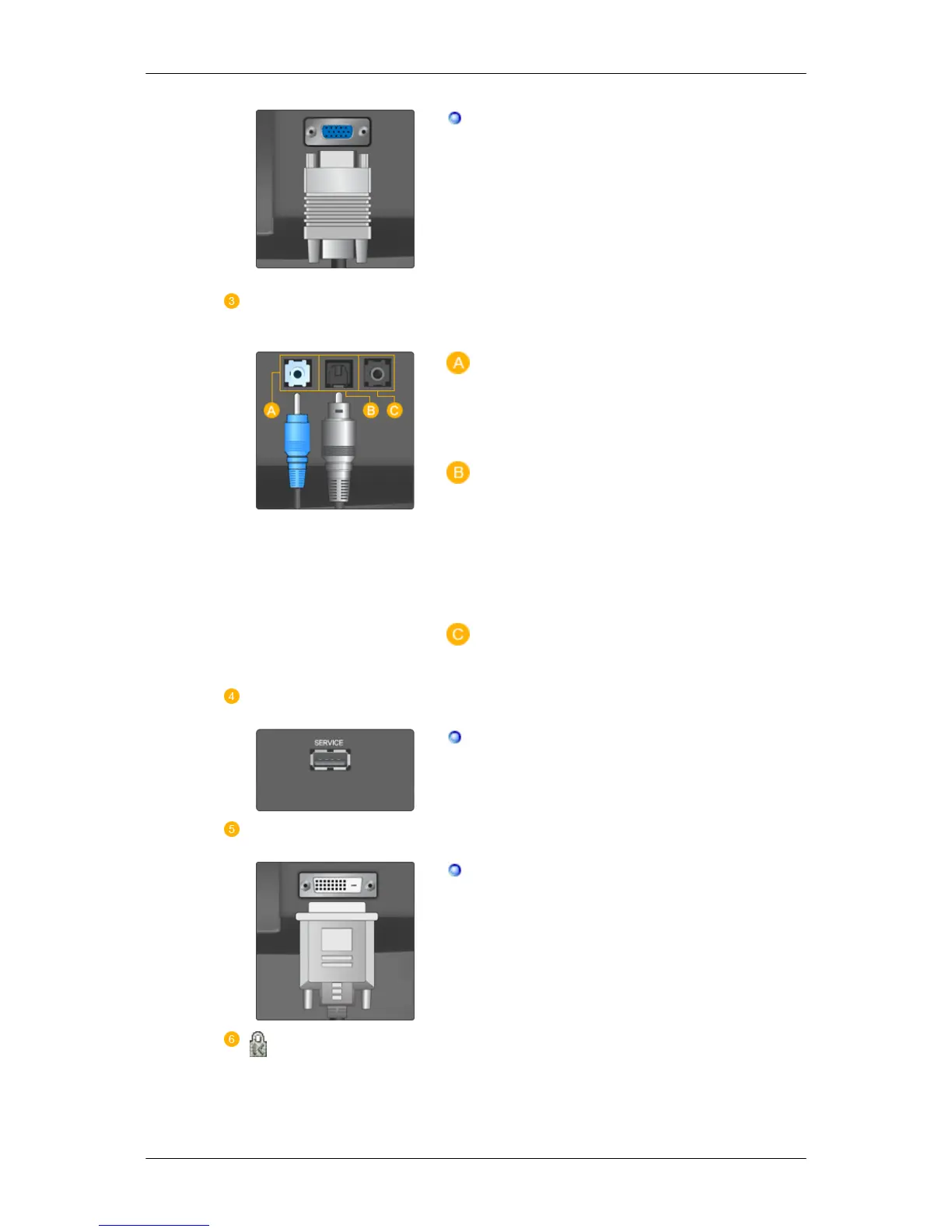PC
Conecte al ordenador el terminal PC de la parte
posterior del monitor.
PC/DVI-D AUDIO IN / DIG-
ITAL AUDIO OUT(OPTI-
CAL) / EX-LINK
PC/DVI-D AUDIO IN
Conecte el puerto [ PC/DVI-D AUDIO IN ] de la
parte posterior del monitor a la tarjeta de sonido
del PC.
DIGITAL AUDIO OUT(OPTICAL)
Conecte el terminal [DIGITAL AUDIO OUT(OP-
TICAL)] del monitor al terminal de salida de
sonido digital o al de salida de sonido estándar de
DVD del sistema Home Cinema (o del amplifi-
cador) con un cable óptico de salida de audio
digital.
EX-LINK
Es un terminal reservado de servicio.
SERVICE
SERVICE
Es un terminal reservado de servicio.
DVI-D
DVI-D
Conecte el cable DVI al puerto DVI-D de la parte
posterior del monitor.
Bloqueo Kensington
Introducción
