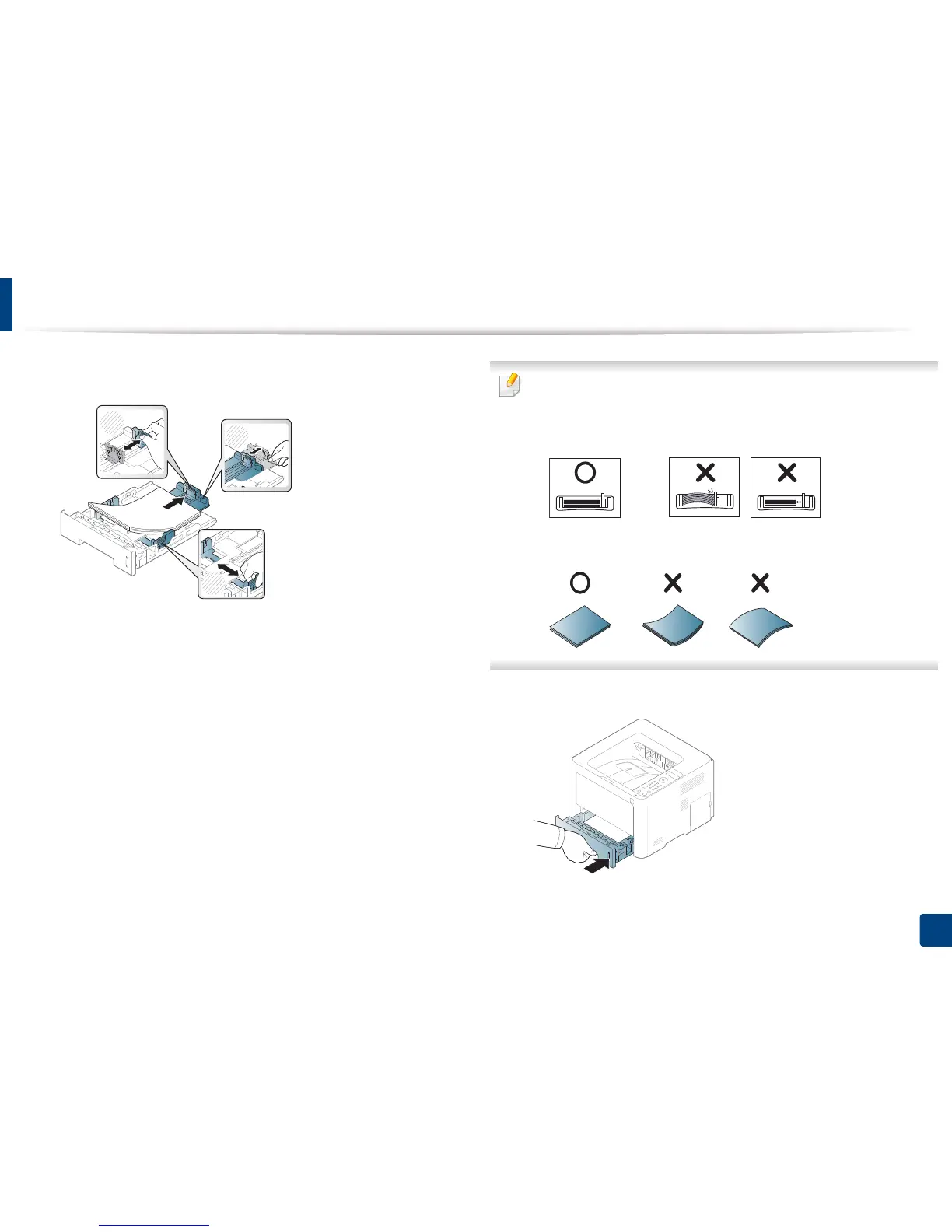Materiales y bandejas
45
2. Descripción general de los menús y configuración básica
4
Tras introducir el papel en la bandeja, apriete las guías de ancho de
papel y la guía de longitud de papel.
• No empuje las guías de ancho más de lo necesario, ya que los
materiales podrían deformarse.
• Si no ajusta la guía de ancho del papel, se pueden producir atascos
de papel.
• No utilice papel con abarquillamiento en el borde superior, ya que
podría provocar un atasco de papel o el papel podría arrugarse.
5
Coloque de nuevo la bandeja en la impresora.
3
1
2
