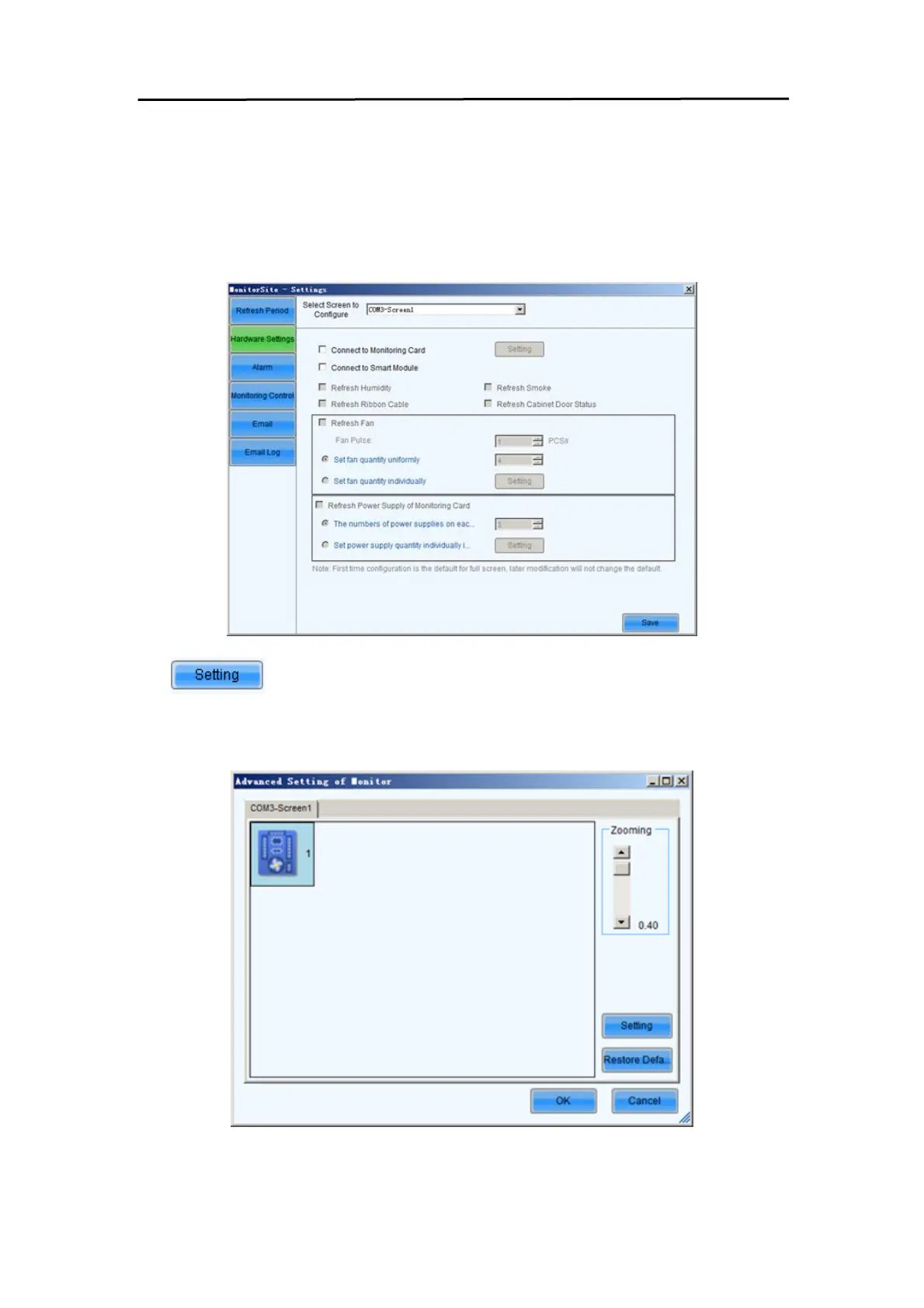97
Hardware Configuration
The hardware configuration interface provides all hardware monitoring related setting
options. The monitoring functions can only be realized by using the monitoring card, so
Connect to Monitoring Card option should be selected before the refresh-related
options are set.
Hardware configuration
: Click to enter the advanced setting of monitor, as shown in the figure
below.
Advanced settings of monitoring
