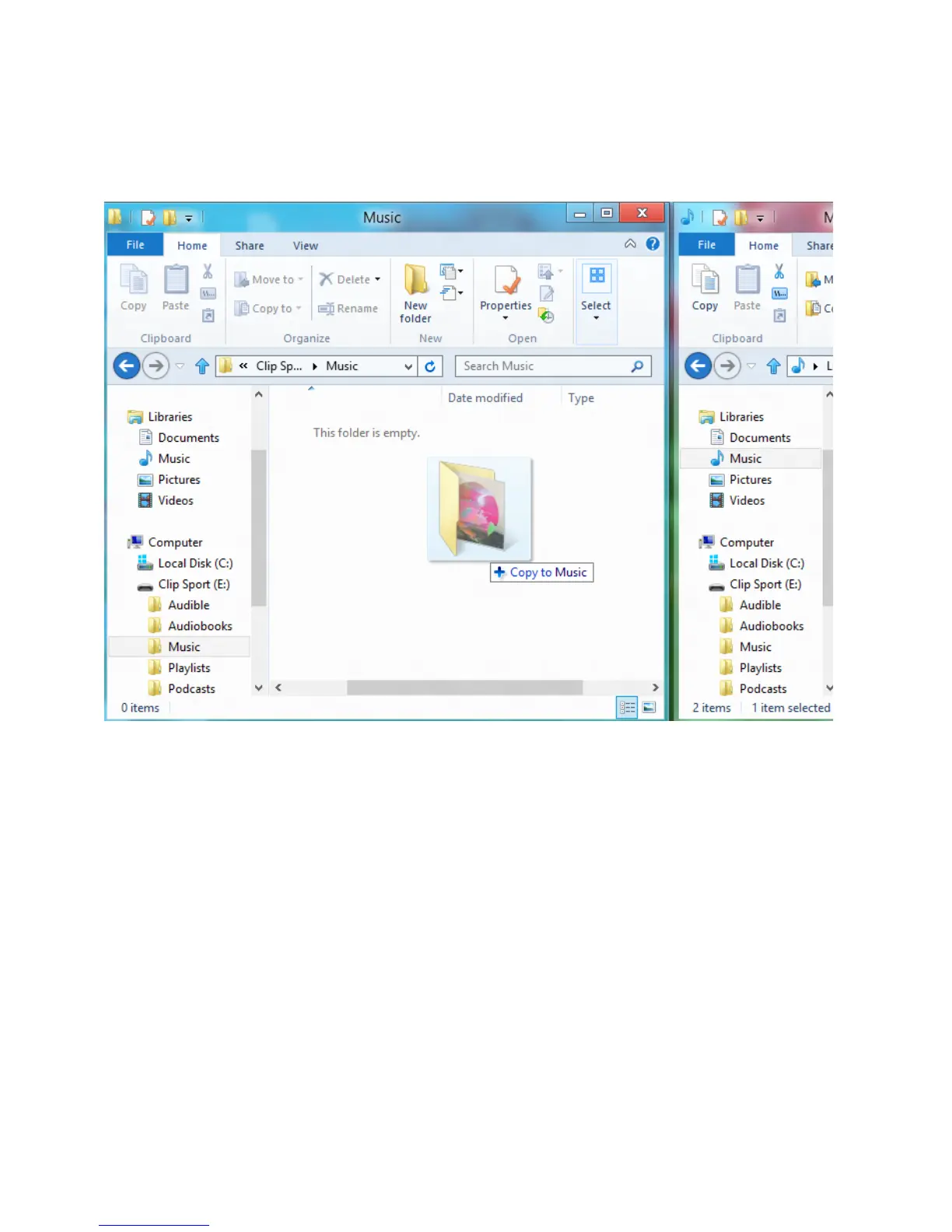SanDisk
®
Clip Sport Go User Manual
Step 5 - Drag the entire folder containing the songs and the M3U playlist to the Music folder
of the Clip Sport Go
The Playlist will now be available under the Playlist option in the Music menu.
Adding album art to a track using Windows Media Player
Windows Media Player will typically import any media files left in the documents folder and
any continuing sub folders. If the files are not importing or they are stored in a separate
location then they must be manually added to the library.
METHOD 1 - Manually add Album art using Windows Media Player 12
Step 1 – Run Windows Media Player.
