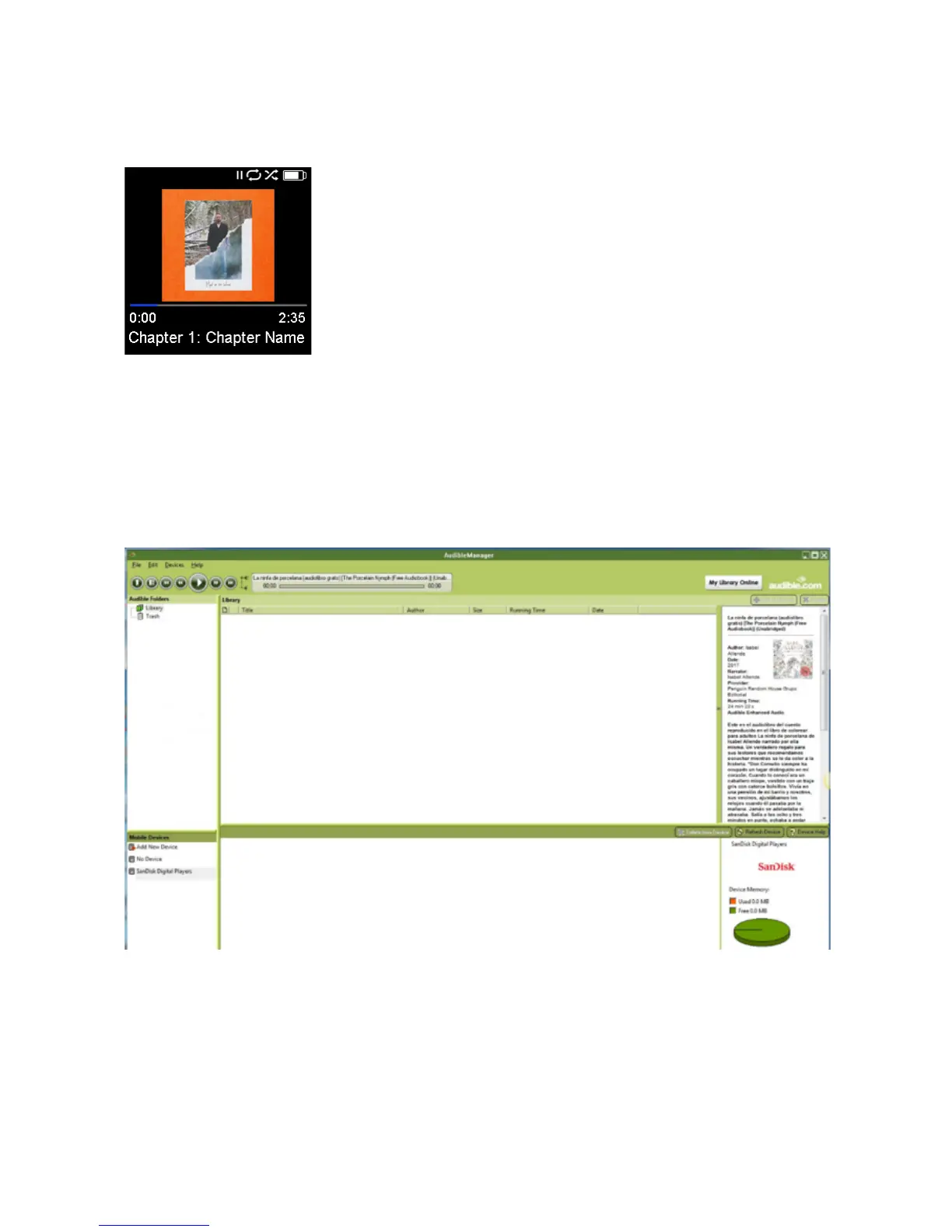SanDisk
®
Clip Sport Go User Manual
Loading Audiobooks (Audible) in Windows
You can transfer Audible files from your computer to the player using the below steps:
Pre-requisites:
• Install the latest version of Audible Manager Software in PC
• Username and password to login to 'audible'
1. Connect the player to your computer using the USB cable.
2. Open the Audible manager.
3. The device should automatically get detected and the name of the device should be
displayed in Audible manager.
4. If the device is not automatically detected then follow the below steps
• Click on the 'Add new device' under Mobile Devices window
• A pop-up will appear from 'Audible Manager Components Update' and select
Yes'
• And search for Clip Sport Go player and select 'Ok' for all other pop-ups
