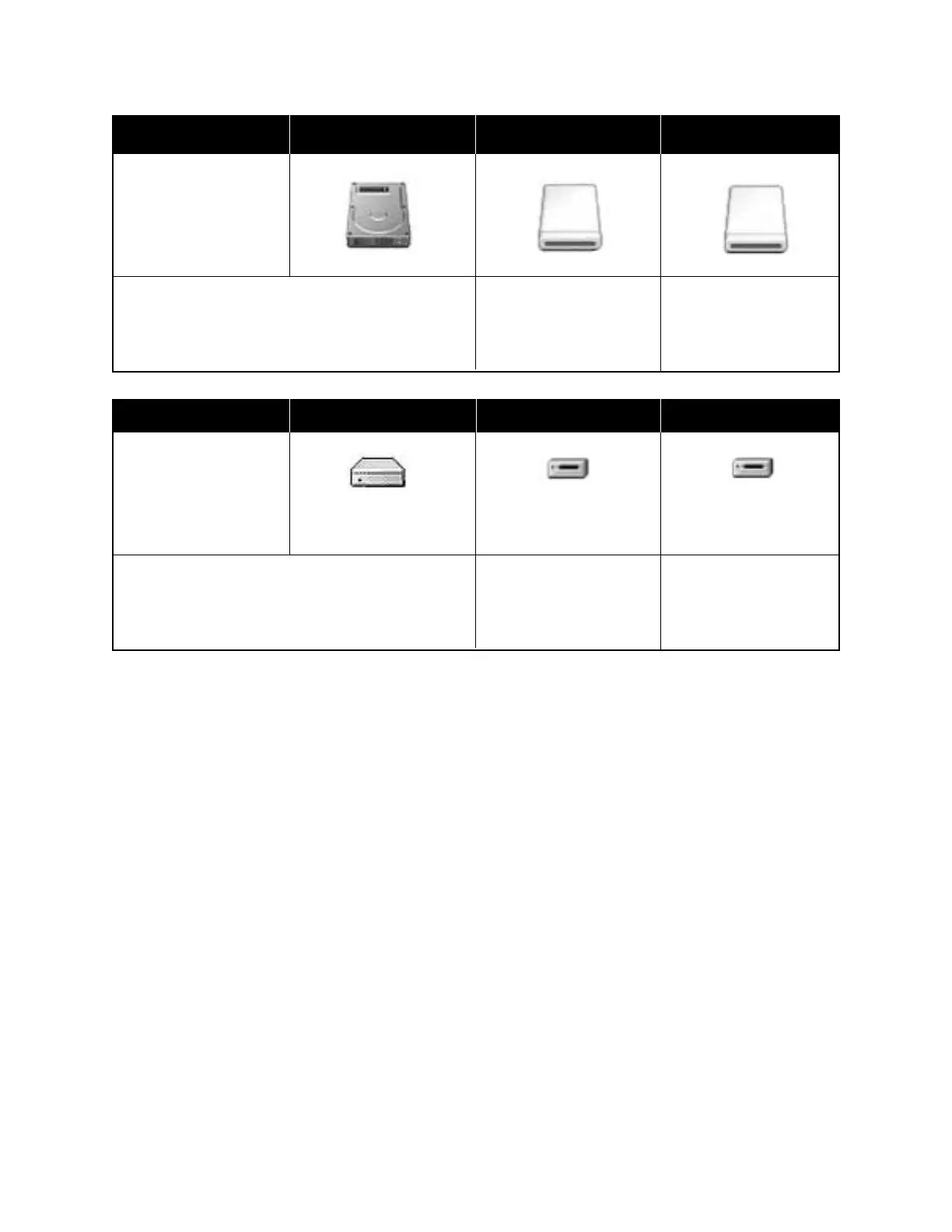Macintosh Users
• Safely eject the memory card from the ImageMate.
1) Close all open applications, programs and windows that may be accessing the Removable Disk memory card.
2) Drag the Removable Disk Volume to the TRASH.
3) Safely remove the memory card from the ImageMate Dual reader.
6
Icons
Main Hard Disk
Slot 2 Slot 1
Standard
Mac OS X
v10.1.3 Icons
Slot #
Media Slot 2 is
CompactFlash
Media Slot 1 is SM, MS,
SD or MMC
Icons
Main Hard Disk
Slot 2 Slot 1
Icônes standard
Mac OS 9
Media Slot 2 is
CompactFlash
Media Slot 1 is SM, MS,
SD or MMC
Media 2 Media 1MAC Hard Disk
Slot #
