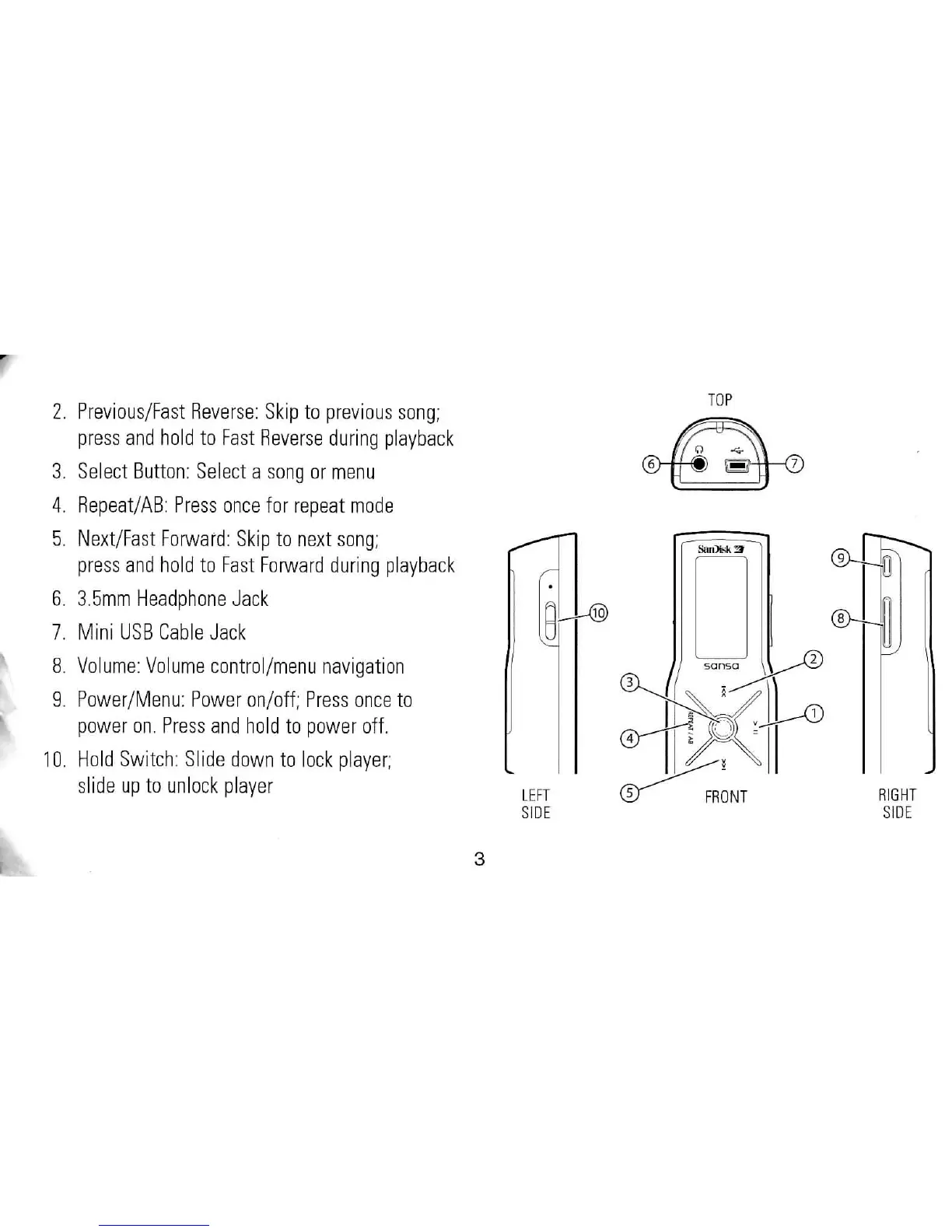2 Prev10uS/FastReverseSklPtOPreV10uSSOng,
PreSSandholdtoFastReversedu…gPlayback
3 SelectButtonSelectaso[gOrmenu
4 Repeat/ABPressonceforrepeatmode
5 Next/FastForwardSkiPtOneXtSOng,
PreSSandholdtoFastForwarddurlngPlayback
6 35mmHeadphoneJack
7 M冊USBCableJack
8 Volume●Volumecontrol/menunavlgat10n
9 Power/MenuPowe「on/off,Pressonceto
POWerO[Pressandholdtopoweroff
「OloldSwltChSildedowntolockpiayer,
Slldeupto旧lockplayer
[酔川豊