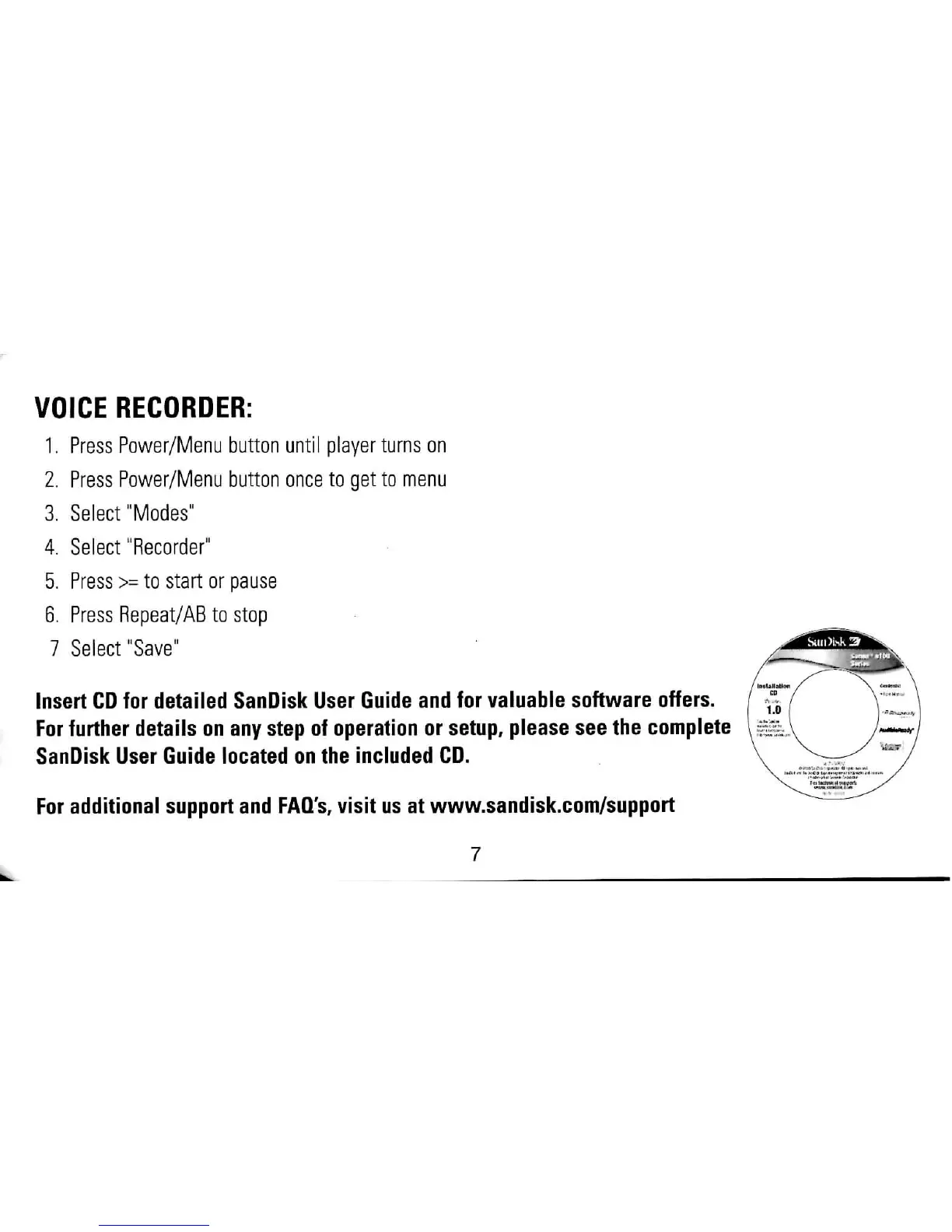VOICERECORDER:
1.P「essPower/MenubuttonuntilplayertumSOn
2.PressPower/Menubuttononcetogettomenu
3 Seiect一●Modes
4 Seiect一Recorder
5 Press>=tOStartOrPauSe
6.PressRepeat/ABtostop
7 SeiectSavei○
○nsertCDfordetaiied§anpiskUse営Guideandfo「vaIuableso什wareo簡ers,
Fo看furtherdetailsonanystepo書operationorsetlIP,p看easeseethecompIe置e
SaれDiskUse「GuidelocatedontheincIudedCD.
Fo「a州itionaisll叩OrtandFAOふvisi書usa書www"Sandisk・COm/S叩pOrt
7