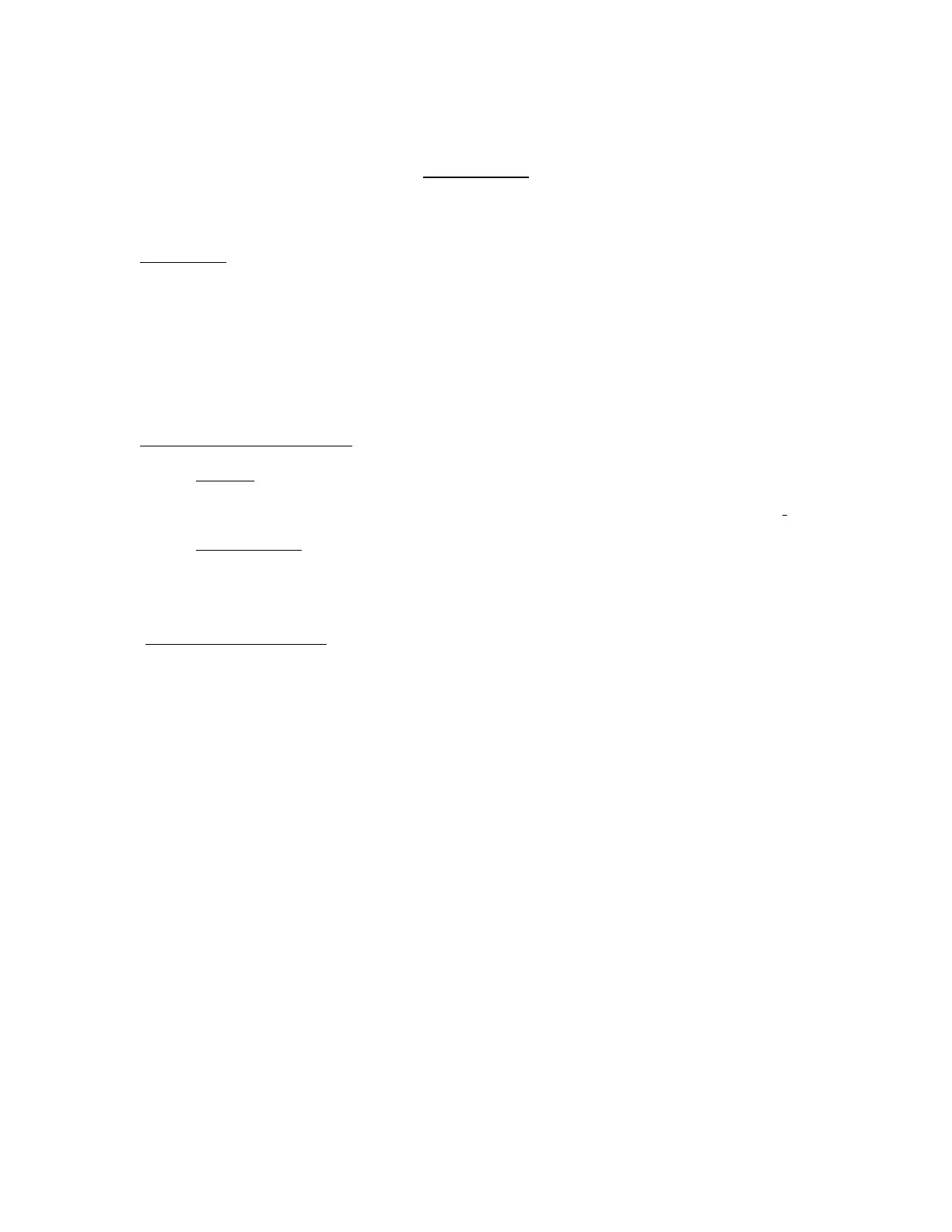How To’s:
Playback - How do I locate and play Audible content on my device?
Step 1. Press the Select/Browser/Menu button to access folders.
Step 2. Select Audible folder.
Step 3. Select the title you wish to play and press the Select/Browser/Menu
button.
Rewind/Fast-Forward - How do I rewind or fast-forward an Audible book?
Rewind
Step 1. While the title is playing, press and hold the Rewind button.
Fast-Forward
Step 1. While the title is playing, press and hold the Fast-Forward
button.
Section Navigation - How do I navigate through sections within an Audible book?
Step 1. While the title is playing, press the Rec button to access CH (Chapter)
mode.
Step 2. Single press >> (Fast Forward) button to go to next section, single
press << (Rewind) button to go to previous section.
Audible.com