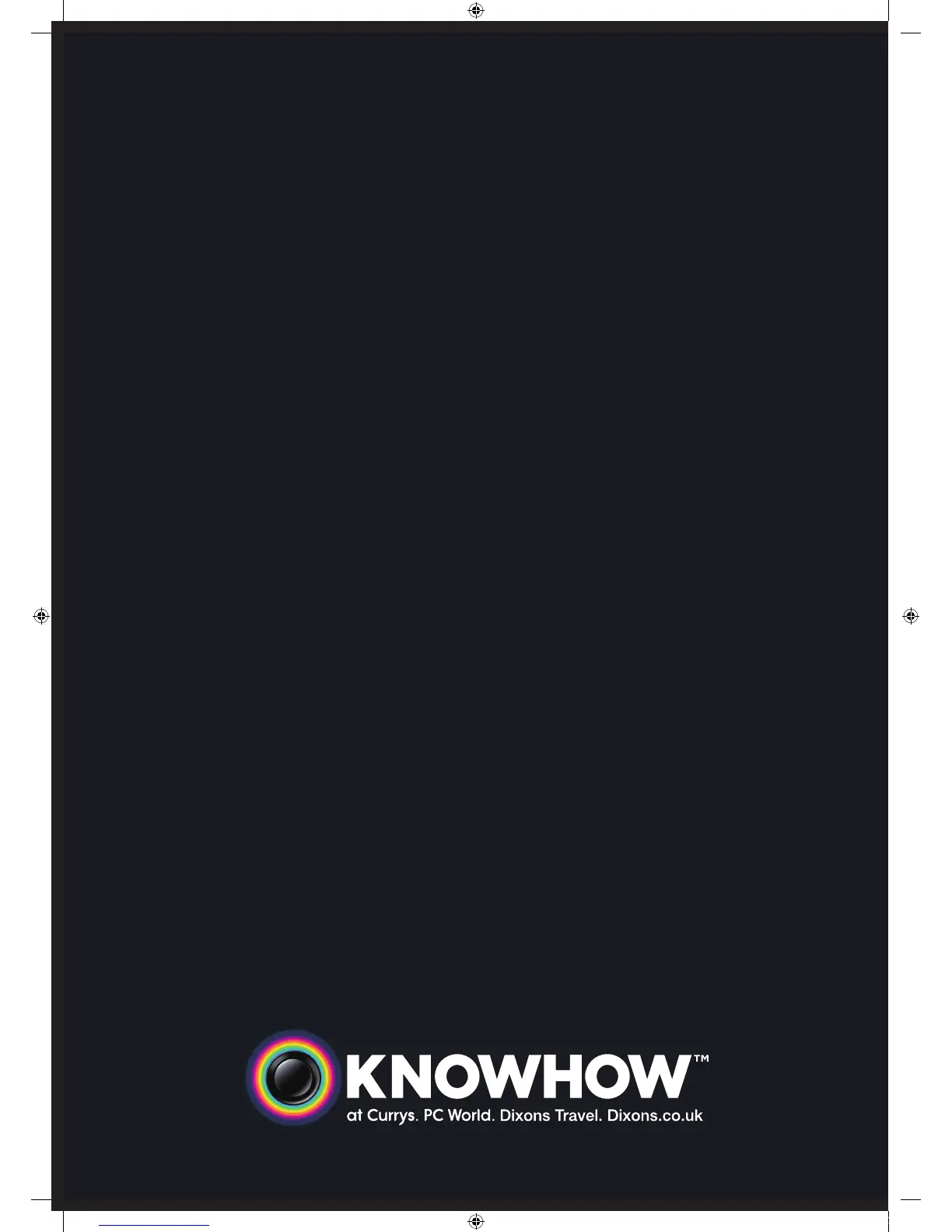WE KNOWHOW
™
TO HELP
YOU WITH YOUR TV
We want you to be able to enjoy your new TV for many years. From getting it home and
setting it up, to helping you to get the most out of your new purchase. And in the unlikely
event your product lets you down, we can get it working again in no time.
Here are some of our TV services but if you want to know more look us up at
knowhow.com or call us on: 0844 561 1234
TV SET UP & DEMO
We’ll assemble the stand and connect your new TV to the existing equipment. We’ll tune your TV so it’s
ready to watch. We’ll also give you a demonstration of your new TV’s functions.
TV WALLMOUNT & DEMO
We’ll fix your TV to a suitable position on the wall and connect to your existing equipment, so it’s all
ready to go. We’ll use neat wire management so you don’t have to look at any untidy cabling and to
complete your fuss-free installation, we’ll test and demonstrate your TV’s functions.
FREESAT
®
SET UP & DEMO
We’ll set up the Freesat
®
receiver and connect it to your existing dish, TV and cabling. We’ll then tune in
all available channels.
AERIAL INSTALL & TUNE
We’ll supply, install and align a new, high quality aerial and connect it to your Freeview receiver and TV.
Then we’ll scan and tune in all available digital channels.
HOME THEATRE SET UP & DEMO
We’ll un-box, connect and set up your new and existing equipment. We’ll then configure, calibrate and
optimise the equipment. To avoid ugly trailing cables, we’ll clip them to your skirting board, if you’d like
us to. Then we’ll give you a demonstration.
FAULT & FIX SERVICES
With our FAULT & FIX services, we can repair a wide range of products at our new state-of the-art
repair lab. This service is available for:
• Computer Desktops • Laptops
• Netbooks • TVs
• Games Consoles • Sky & Freeview Digi Boxes