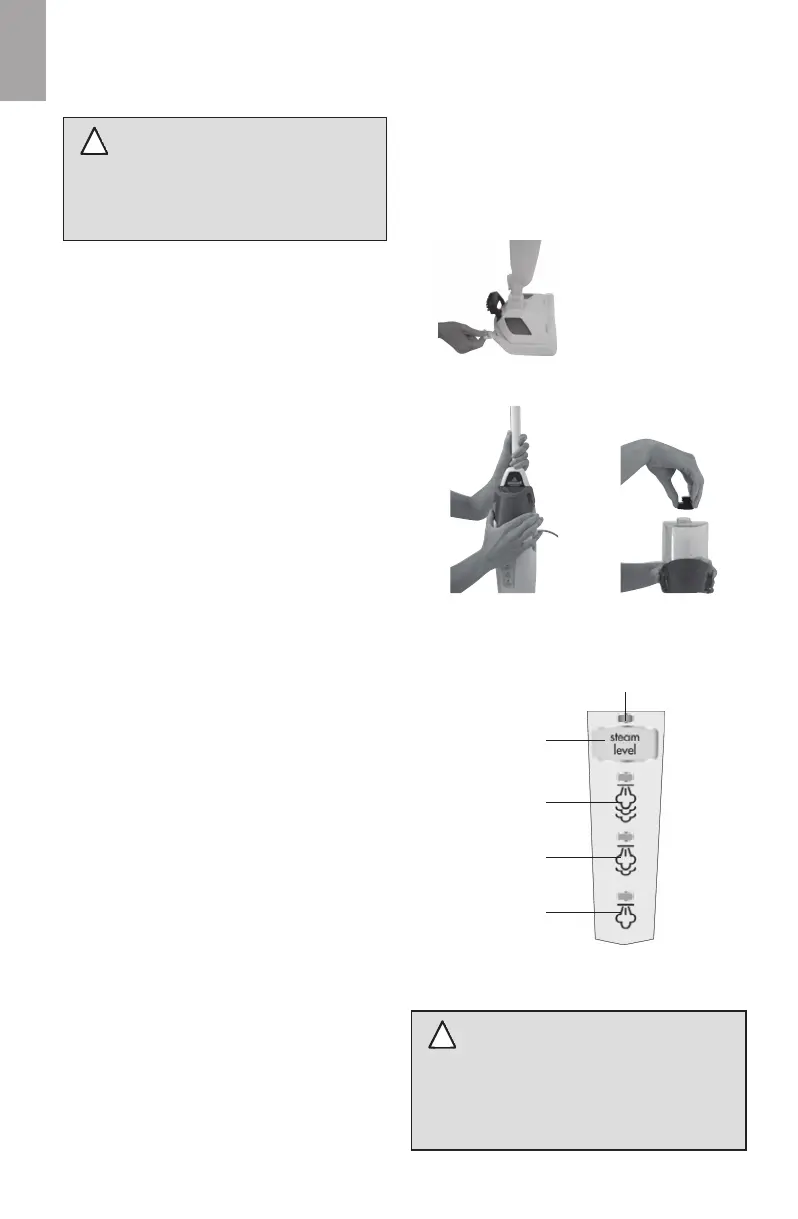6
www.sanitairecommercial.com
EN
OPERATIONS
Getting ready
WARNING
Never put descaling, alcoholic, or detergent
products into the steam cleaner, as this may
damage it or make it unsafe for use.
WARNING
To help reduce floor damage, never leave
machine unattended or stationary while steam is
turned on. A continuous cleaning motion is
recommended.
The mop pad may have already
come attached to the mop head, if
not follow step 1 below.
1. Set mop head in mop pad, making
sure quick-grip release tab is
located on the back.
2. Fill the water tank
a. Remove tank by lifting straight
up and away from steam mop.
b. Unscrew cap at bottom of water
tank.
c. Fill water tank with water. For
best results, water should be at
room temperature.
d. Replace the cap, tighten until
snug.
e. Replace water tank by gently
sliding tank into place and
press down firmly.
3. Twist the cord wrap clockwise to
unwrap the power cord completely
and plug into a 120-Volt outlet as
described on the Important Safety
Instructions, page 2.
4. Steam Control indicator light will
glow when steam mop is ready to
use. Press the Steam Level button
to choose the level of steam you
desire.
NOTE: Upon first use of the steam
mop or first use after refilling the
water tank, the pump may make a
“knocking” sound. This is normal
and should only last a few
seconds.
2a
1
4
2b
High steam
Medium steam
Low steam
Steam Control
indicator light
Steam Level
button
1624638_SteamMop.qxp_Mop English 6/23/20 12:48 PM Page 6