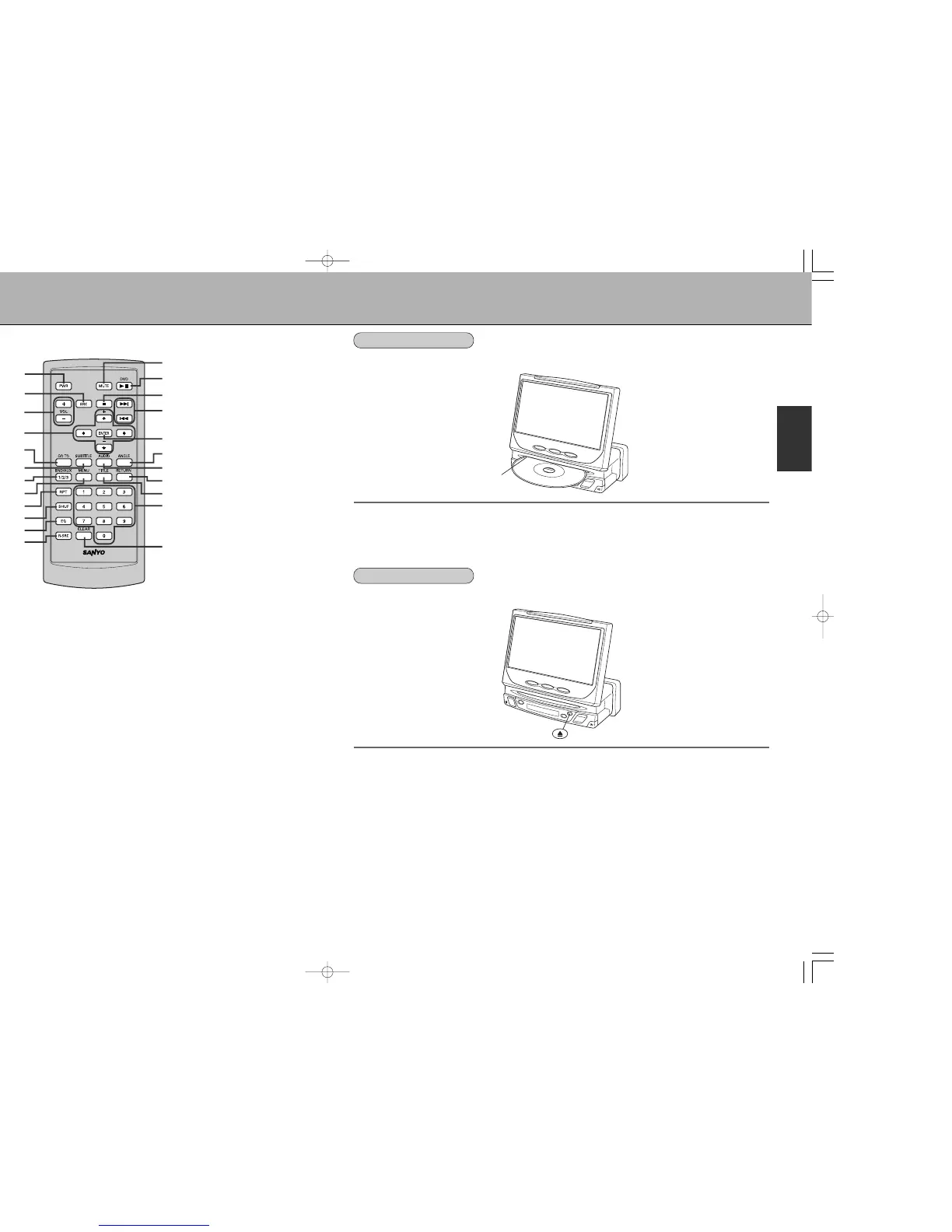COMPONENT NAME OF THE REMOTE CONTROLLER
zSee p.35 “About the remote controller” for details how to replace the battery.
q a (POWER) button (See p.32, 77)
w d (SOURCE) button (See p.37, 77)
To change the source.
e VOL +/- button (See p.37)
r %/&/'/( buttons
To move the cursor, or turn the page.
t f button (See p.62)
y g button (See p.60)
u BND/AUX n button (See p.74, 79, 83)
i k button (See p.63)
o o (REPEAT) button (See p.45, 51, 59)
!0 p (SHUFFLE) button (See p.47, 51)
!1 q (EQUALIZER) button (See p.39)
!2 r (REAR SOURCE) button
(See p.41)
!3 b button (See p.37)
To cut the sound output.
!4 DVD ! button (See p.46, 50, 57)
!5 $(STOP) button (See p.57)
!6 "/# button
(See p.45, 46, 49, 50, 52, 58, 59, 73, 77)
!7 e button (See p.63)
To complete a setting.
!8 i button (See p.61)
!9 h button (See p.61)
@0 m button (See p.63)
@1 l button (See p.63)
@2 Number buttons (See p.62, 74, 75, 79)
@3 s button
To cancel entered numbers.
