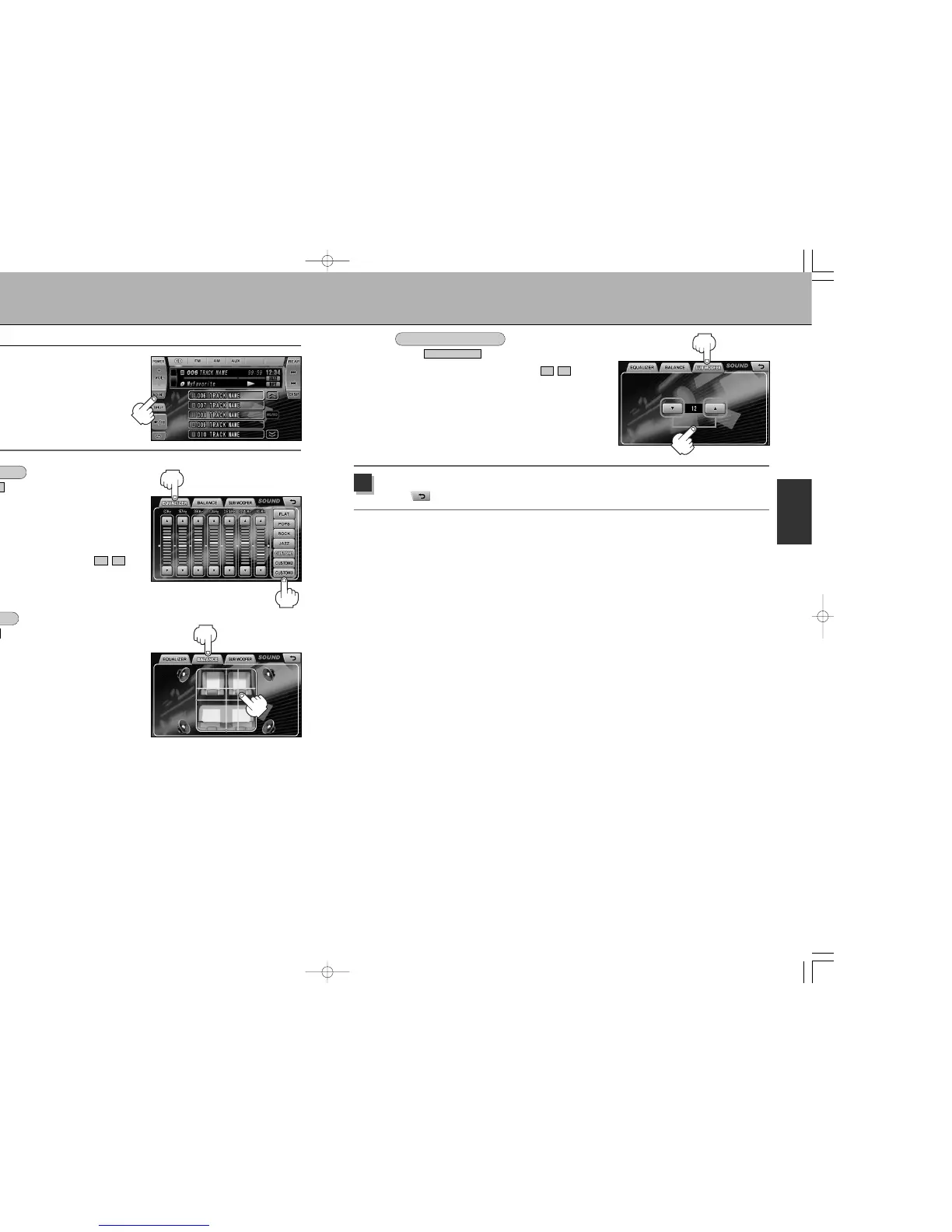40
To close the sound setting screen.
Touch .
3
39
SETTING THE SOUND QUALITY
You can store the sound quality and the sound characteristics.
Touch on the screen.
: Sound setting screen appears.
SOUND
1
2
Setting EQUALIZER
q Touch .
w Touch the desired setting from FLAT/POPS/
ROCK/JAZZ/CUSTOM1/CUSTOM2/CUSTOM3.
(On the remote controller, press q repeatedly
to select the desired setting.)
¡If you select CUSTOM1/CUSTOM2/CUSTOM3, you can
store your own user-adjustable by touching / .
è
é
EQUALIZER
Å
Setting BALANCE
q Touch .
w Touch the desired point to adjust the desired
balance.
BALANCE
Å
Setting SUB WOOFER
q Touch .
w Set the desired level by touching / .
è
é
SUB WOOFER
Å
w
q
w
q
q
w
COMMON
FUNCTIONS
