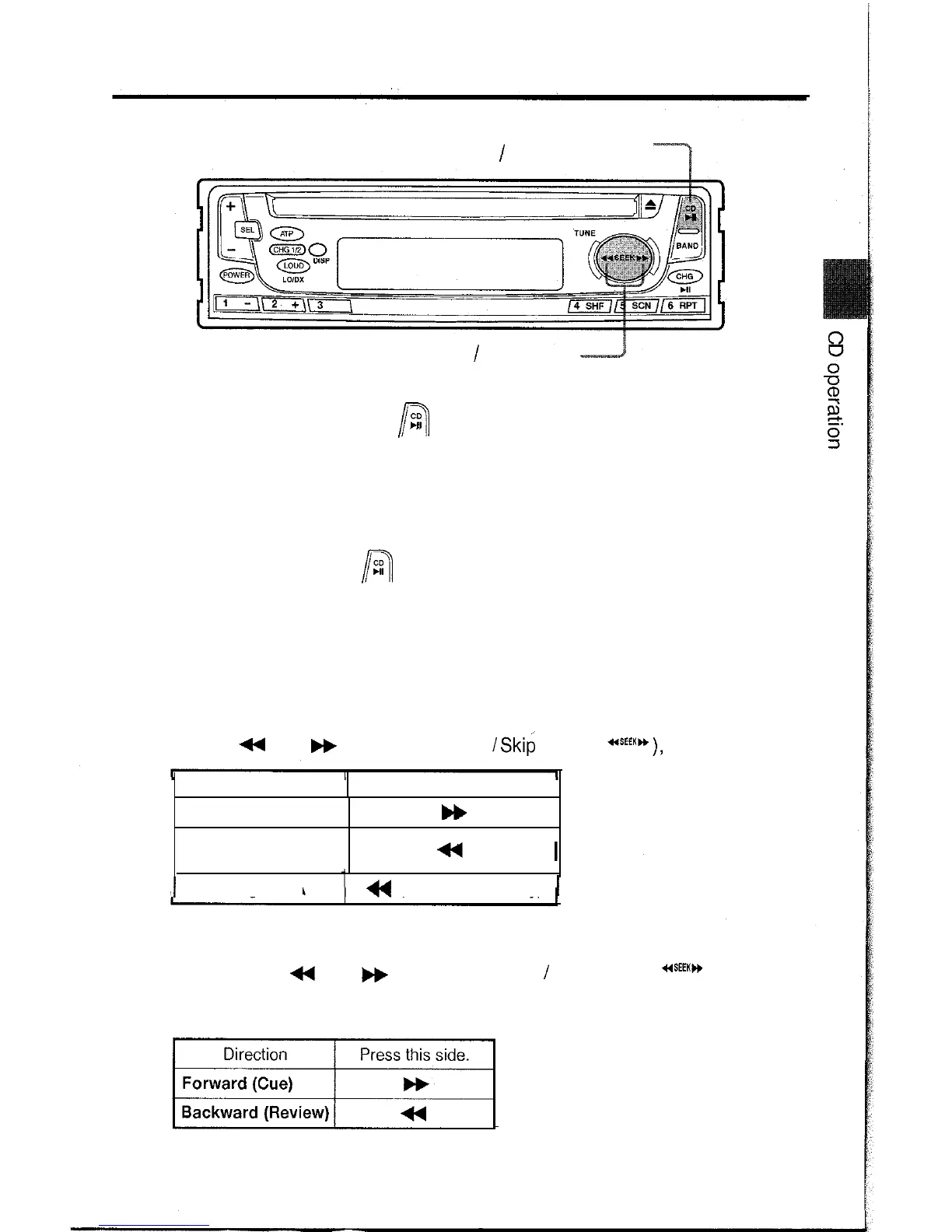CD mode select button, Pause, Selecting a track,
Skipping
CD mode select button
Play
/
Pause button
Track
I
Skip button
CD mode select button
Press the CD mode select button (
rl
s
) to switch immediately to CD mode from
other mode (Radio, Changer, Power off mode).
Note:
l
This button is not effective when a CD has not been inserted in the unit.
Pause
Press the Play/Pause button (
z
n
) during CD play to stop CD play temporarily.
To resume play from the point at which play was stopped, press the button again.
Note:
l
If the unit is left in the Pause mode for more than 5 minutes, the power will switch
off automatically.
Selecting a track
Pressing the (
+4
) or (
w
) side of the Track
/
Skip
button (
*“‘I0
),
select a track.
0
Desired Track
Next Track
Press this side.
H
Current Track
(from the beginning)
1 Preceding Track
44
(twice successively)
1
Skipping
Press and hold the (
44
) or (
w
) side of the Track
/
Skip button (
*SEEK*
) for 1.5
0
seconds or more to advance quickly in the forward or backward direction. When the
button is released, this function stops.
~
Note:
When it reaches to the end or the beginning of the disc, the unit enters Pause mode.
12
