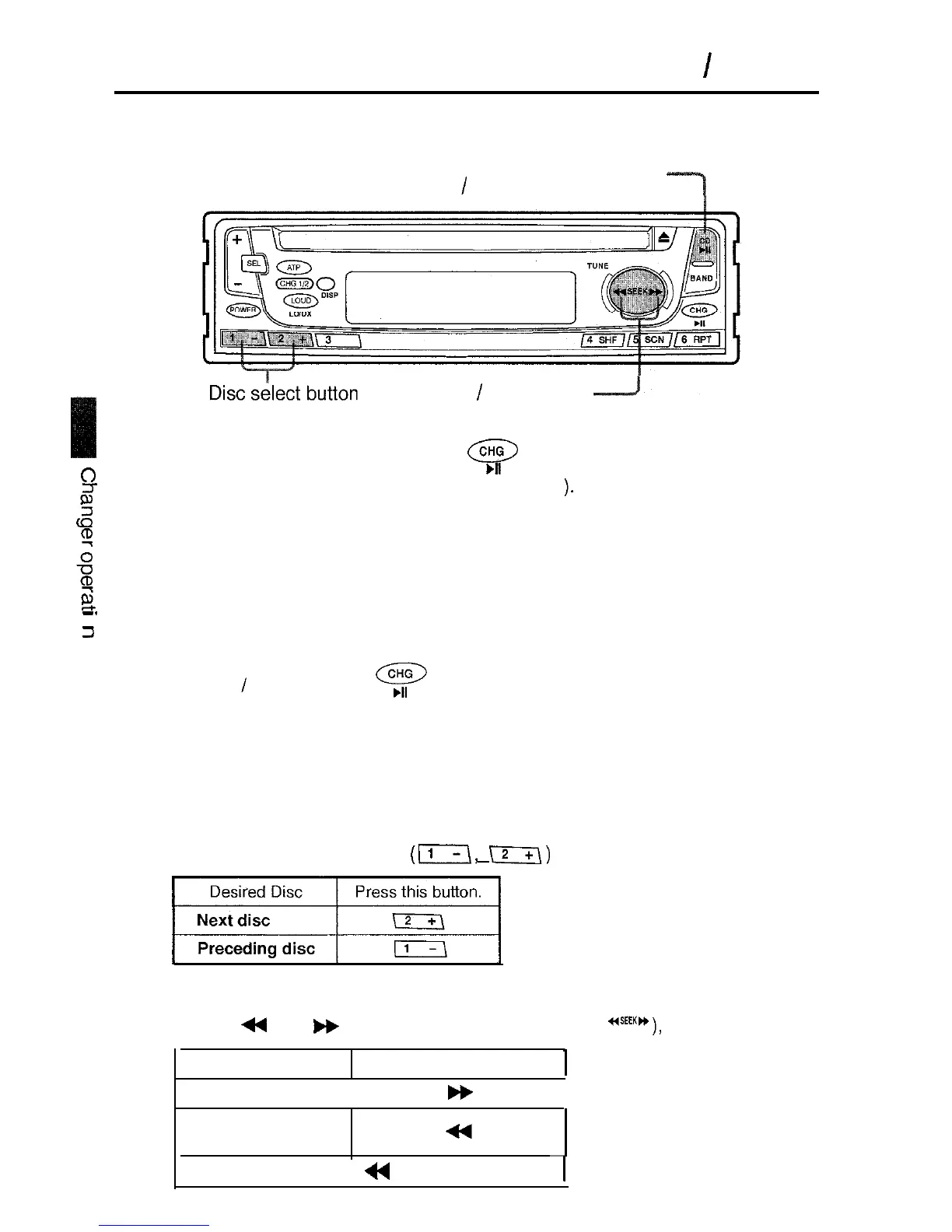How to play CDs, Pause, Selecting a disc
/
track
A compatible SANYO CD Changer must be connected.
Changer mode select button
Play
/
Pause button
Track
/
Skip button
How to play CDs
o
1. Press the Changer mode select button (
@
,,,
) to switch immediately to Changer
5
2
mode from other mode (Radio, CD, Power off mode
).
2. Adjust the volume and tone quality. (See page 8 “Audio control”.)
2
Hint:
St
l
When the CD Changer is used for the first time, or when the CD magazine has
E
been changed, play will begin from the first track of the first disc.
-.
0
2
Pause
Press the Play
/
Pause button (
@g
.,, ) during play to stop the play temporarily.
To resume play from the point at which play was stopped, press the button again.
Note:
l
If the unit is left in the Pause mode for more than 5 minutes, the power will switch
off automatically.
Selecting a disc
Press one of the Disc select buttons
(II\,
\2+\)
to select a disc.
71
Selecting a track
Pressing the (
H
) or (
m
) side of the Track/Skip button (
.+EfKn
),
select a track.
0
Desired Track Press this side.
I
Next Track
I
)+
I
Current Track
(from the beginning)
Preceding Track j
44
(twice successively) 1
17
