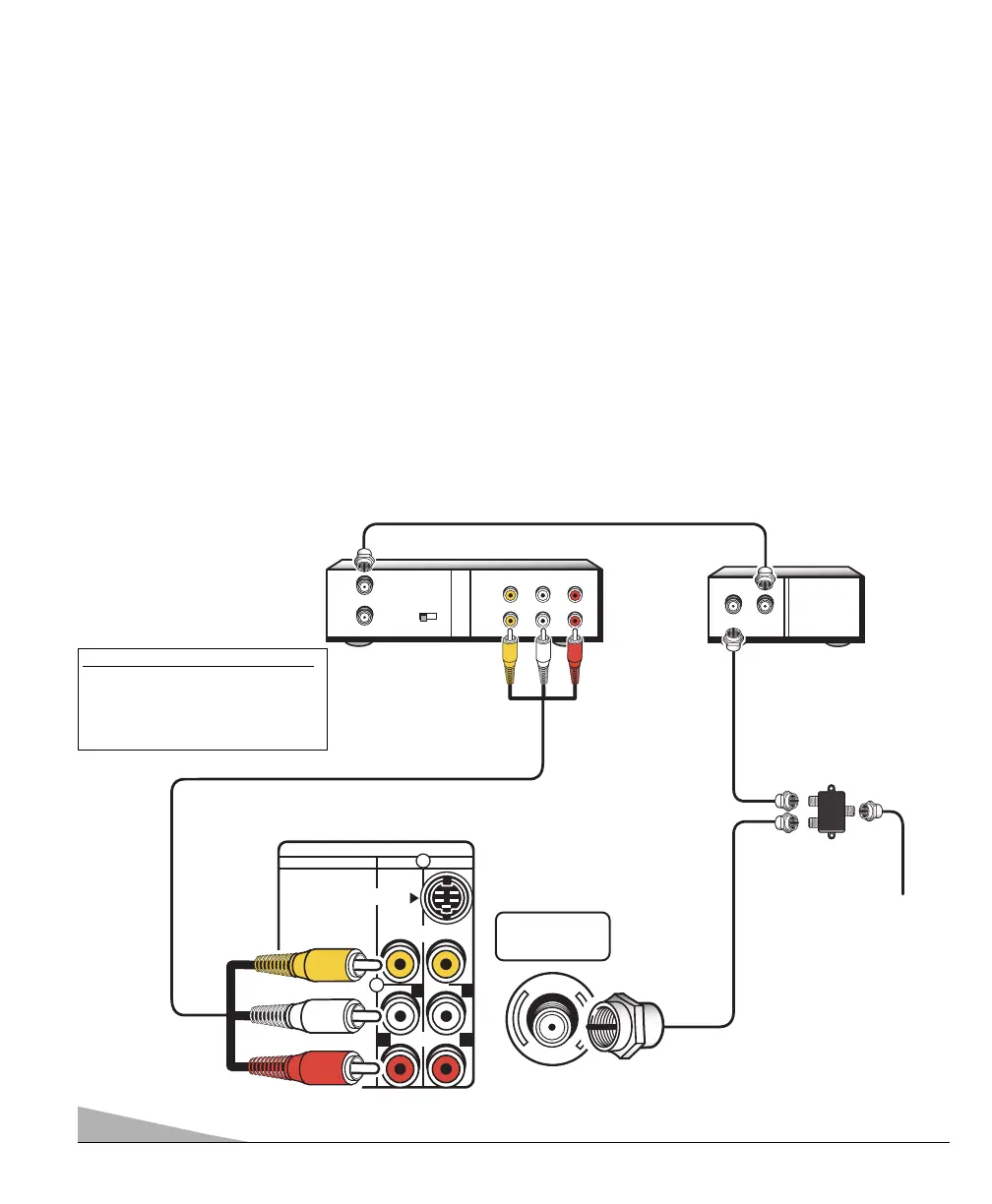16
CONNECTING A CABLE BOX AND VCR TO THE TV FOR PIP OPERATION
Cables are not supplied.
❶ Connect Cable system signal to a signal splitter.
❷ Connect RF cable from splitter to the TV 75 ohm input jack.
❸ Connect RF cable from splitter to the Cable Box In.
❹ Connect RF cable from the Cable Box out to the VCR “In from ant.”
❺ Connect VCR’s Audio Out (R/L) and Video Out to the TV Audio Input (R/L) and Video Input jacks.
❻ Press POWER key to turn on the TV. Turn on external equipment.
TO USE PIP:
1. Press PIP ON/OFF key.
2. Press the SELECT key to select Video1 or Video2 for the PIP window.
3. Refer to page 14 to operate PIP, if needed.
Note: PIP feature will only function with a Cable Box system by using a splitter. Also, this connection enables you
to view premium channels while using the PIP feature.
UHF/VHF/CATV
75Ω
VIDEO AUDIO INPUT
COMPONENT AV2 AV1
S-VIDEO
VIDEO
(MONO)
AUDIO
RR
LL
FROM ANT.
OUT TO TV
-RL-AUDIOVIDEO
A/V JACKS
CH3 CH4
RF
CHANNEL
IN
OUT
IN
OUT
-RL-AUDIOVIDEO
IN
OUT
❸
❷
TV Back
❶
VCR Back
PIP Cable Box Hookup
Splitter
Cable Box
Back
CABLE
❹
❺
What you will need for connections:
❶ Splitter – 1
❷, ❸,
and
❹
RF Cables – 3
❺
AV Cable – 1
DS31820_3763-- 8/17/05 12:59 PM Page 16