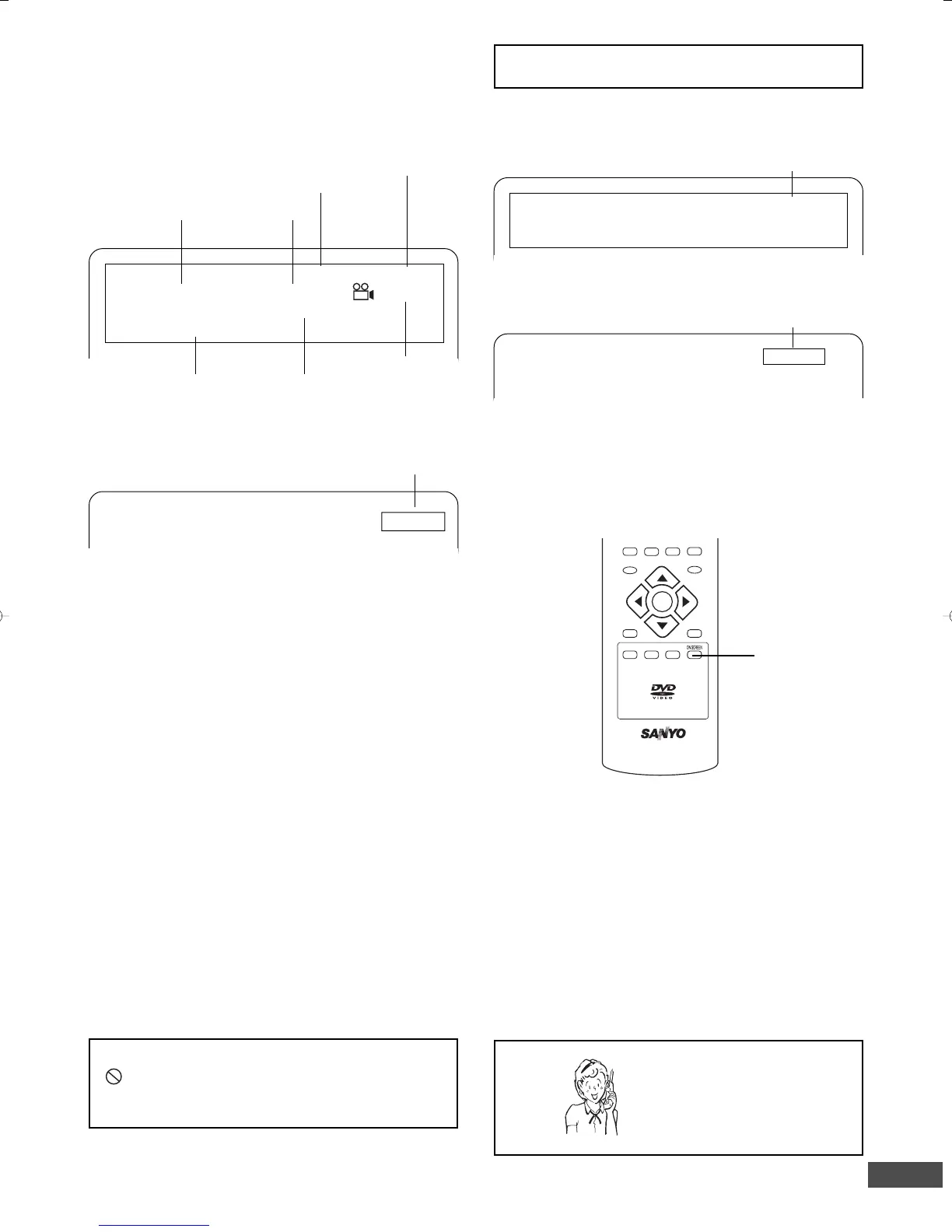REMOTE CONTROLLER RB-SL50
REPEAT A - B ANGLE
TOP MENU RETURN
SETUP M E N U
AUDIO SUBTITLE RANDOM ZOOM
ENT
-E24-
Selecting On-Screen Information
Press [ON SCREEN] repeatedly to show the disc information
(Title, Chapter, Title elapsed playing time, Language, etc.).
Example for DVD:
1. Press [ON SCREEN] during playback.
Need help? Call
1-800-813-3435
Important Note:
“ ” may appear on the TV screen during operation. This
icon means that the function is not available on the disc
now.
3. Press [ON SCREEN] to close the disc information.
Example for CD:
1. Press [ON SCREEN] during playback.
For improvement, on-screen displays subject to
change without notice.
3. Press [ON SCREEN] to close the disc information.
2. Press [ON SCREEN] again.
2. Press [ON SCREEN] again.
00:08:40
00:02:24
Track elapsed playing time
DVD 00:08:40 00:00:23
TITLE 01/02 CHAPTER 03/35 01/03
AUDIO 01/04 DOLBY D 5.1CH EN
SUBTITLE 01/03 EN
Title number Chapter number
Title elapsed playing time
Title remaining playing time
Subtitle language Audio type
Camera angle
Title elapsed playing time
00:02:23
Track elapsed playing time
CD
TRACK 01/12
ON SCREEN
DWM-450-US - English 3/16/05, 3:58 PM25
