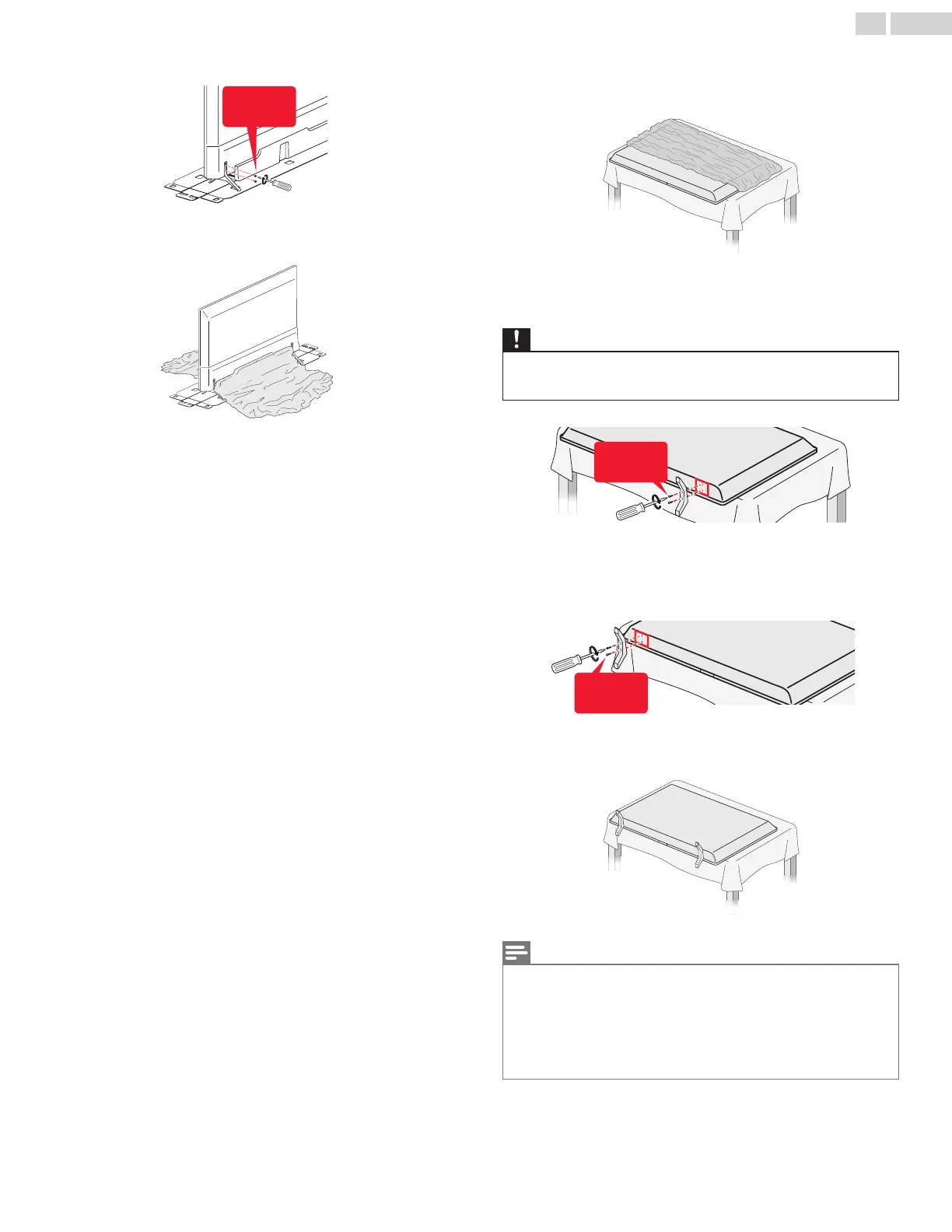5
Fasten the other stand to the TV with 2 screws (included).
2 screws
required
6
Both stands should now be securely fastened.
(FW55C78F, FW50C78F)
1
Remove the tape on the bottom of the TV set and the plastic
bag.
2
Fasten the matching stand to the TV with 2 screws (included).
While fastening the screws, hold the stand to prevent it from
falling.
Caution(s)
●
Before installing the matching stand, remove the protective cardboard and
carefully peel
away the film from the area so that it will not get stuck between
the unit and the stand.
2 screws
required
3
Fasten
the
other stand to the TV with 2 screws (included). While
fastening the screws, hold the stand to prevent it from falling.
2 screws
required
4
Both stands should now be securely fastened.
Note(s)
●
A wide open space is recommended for assembly.
●
A Phillips-head screwdriver is required to fasten the stands to the TV set.
●
When attaching the stand, ensure that all screws are tightly fastened. If the
stand
is
not properly attached, it could cause the unit to fall, resulting in injuries
as well as damage to the unit.
●
To remove the stand from this unit, unscrew the phillips-head screws by
reversing the procedure. Be careful not to drop the stand when you remove it.
11 .English
Continued on next page.
