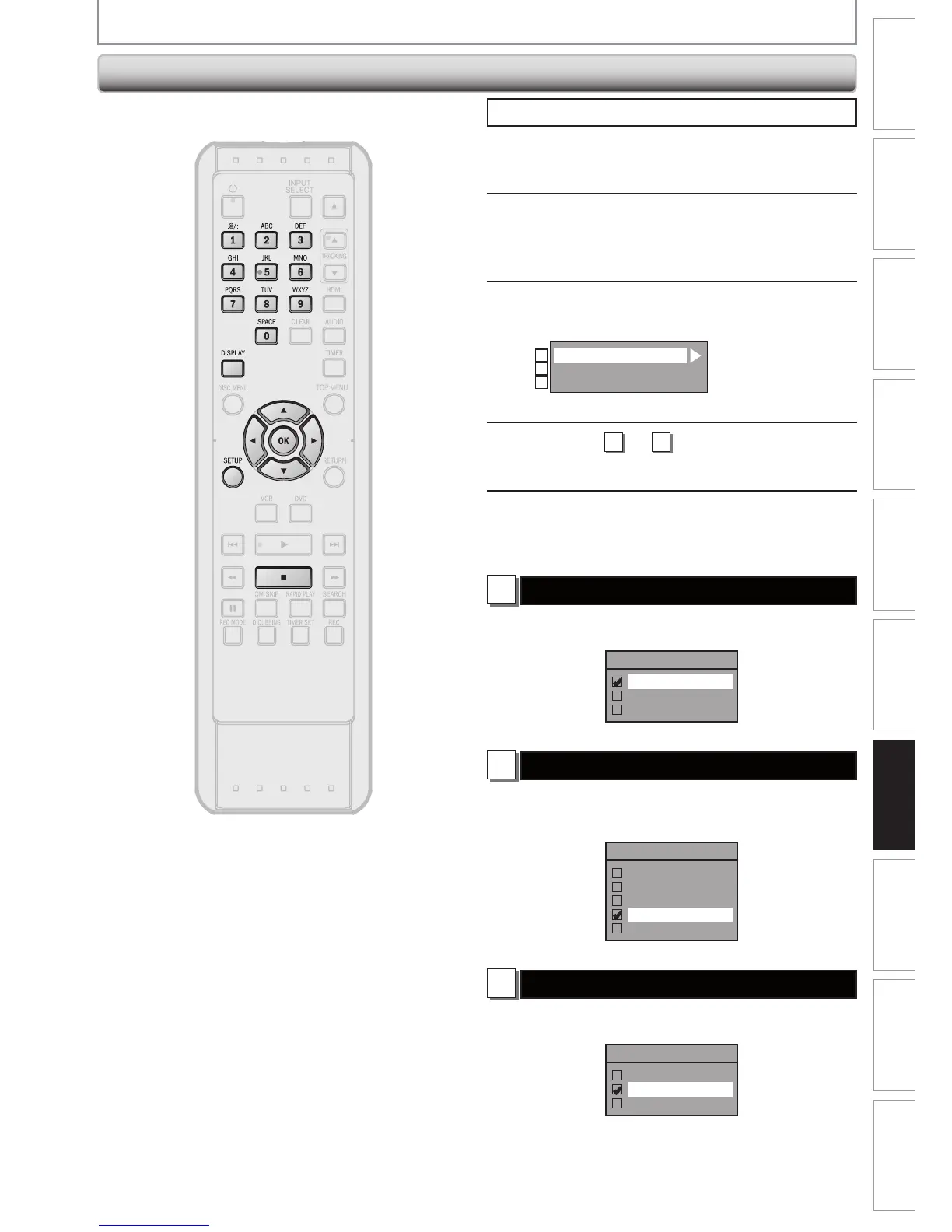SETUPS
Press [C] if you are playing back a disc.
1
Press [SETUP] and use [K / L] to select
“General Setting”, then press [OK].
2
Use [K / L] to select “Display”, then
press [OK].
3
Use [K / L] to select a desired item,
then press [OK].
OSD Language
Screen Saver
FL Dimmer
1
2
3
Selection menu will appear.
4
Refer to
1
to
3
on this page and set
the selected item.
5
When you finish with setting, press
[SETUP] to exit.
1
OSD Language (Default : English)
Set the language for the on-screen display.
Use [K / L] to select a setting, then press [OK].
OSD Language
English
Français
Español
Your setting will be activated.
2
Screen Saver (Default : 10 minutes)
Set the time to activate the screen saver function on the
TV screen.
Use [K / L] to select a setting, then press [OK].
Screen Saver
OFF
1 minute
5 minutes
10 minutes
15 minutes
Your setting will be activated.
3
FL Dimmer (Default: Bright)
Set the front panel display brightness.
Use [K / L] to select a setting, then press [OK].
FL Dimmer
Auto
Bright
Dark
You can choose one from “Auto”, “Bright” and “Dark”.
If “Auto” is selected, the display gets dark when the
power is in the standby mode.
Display
