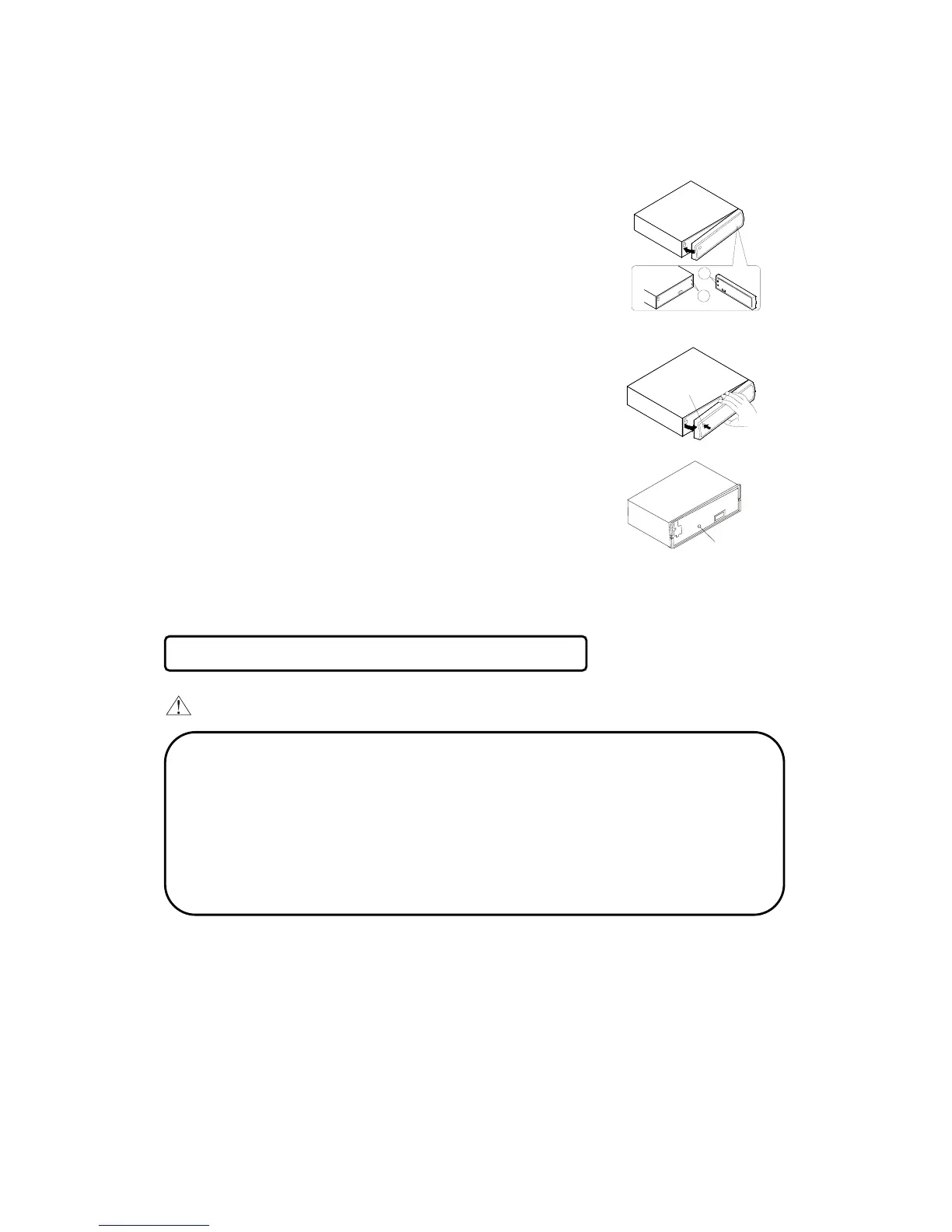DETACHABLE FRONT PANEL
The front panel is designed to be removable for antitheft purposes.
It is recommended that you remove and carry the front panel with you when you leave your car.
B
A
HOW TO ATTACH THE FRONT PANEL
Align the right side of the panel (A) with the stopper (B), and then
push the left side of the panel into the unit until it clicks.
HOW TO DETACH THE FRONT PANEL
REL button
Press the release button (REL) to release the front panel.
Pull the entire panel to remove it from the unit.
RETURNING TO THE INITIAL SETTINGS
RESET button
When the front panel is detached, you can find the RESET
button on the front side of the unit. Press the button, the
Microcomputer of the unit returns to the initial settings. If
the display window is not properly shown or the unit
malfunctions, press the RESET button.
Note
The unit will not o
.
CAUTION
• Do not attempt to remove the panel in a manner other than that described above.
• When installing the panel, do not force it into the unit.
• Do not touch the connection terminals of the panel or the unit. It may cause poor contact.
• Use a clean, dry cloth when cleaning the terminals.
• Keep the panel out of direct sunlight and high temperatures.
• Prevent the panel from coming into contact with benzene, thinner, or insecticides.
• Do not drop the panel.
5
