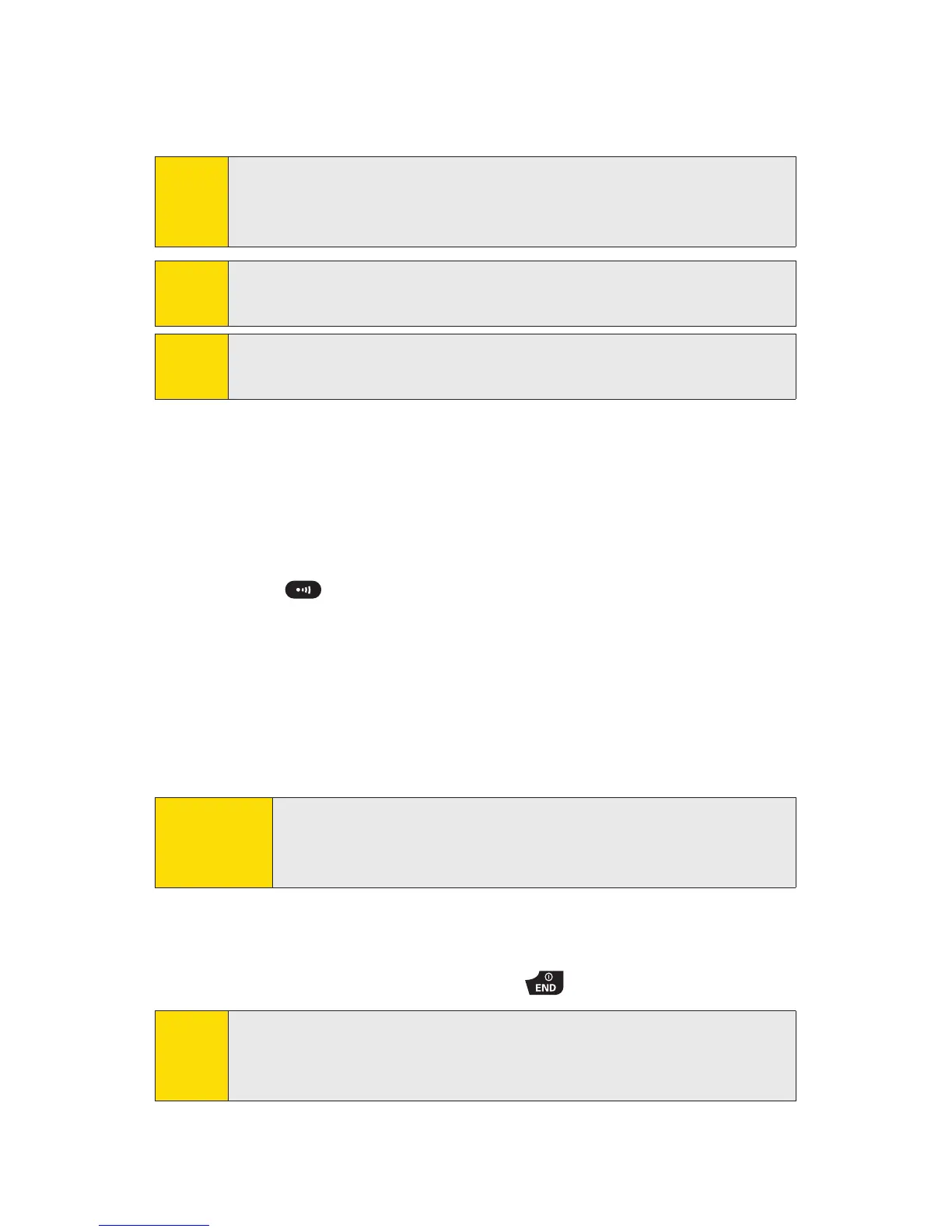138 Section 2H: Using Your Phone’s Voice Services
v
Go to <item or application> to jump directly to the menu
items or applications. (See page 142 for details.)
Making a Voice Call by Using ASR
With ASR, you can make a voice call by speaking a name,
phone number, or using a voice tag.
To makea voice call by speaking a name:
1. Press to activate the Command menu.
2. Say “Call” to your phone.
3. Say the full name of a contact in your Contacts list (for
example, “John Jones”).
4. Say the phone type you’d like to call (for example,
“Mobile”).
5. The phone will automatically place a call if it recognizes
your voice.
6. When you are finished, press .
Tip:
During ASR operation, you can also select your desired items
by using the navigation key or pressing available softkeys on
the display.
Shortcut:
To execute several commands at a time, you can also say
several commands continuously (for example, “Call,
John Jones, Mobile”).
Tip :
During ASR operation, select Help (right softkey) to get
instructions for Automatic Speech Recognition.
Note :
Use the Automatic Speech Recognition feature in a quiet
environment so it can accurately identify your voice.
Tip:
When you display a Command menu, say “More” or “Previous”
to display additional commands or go back to the previous
command display.
