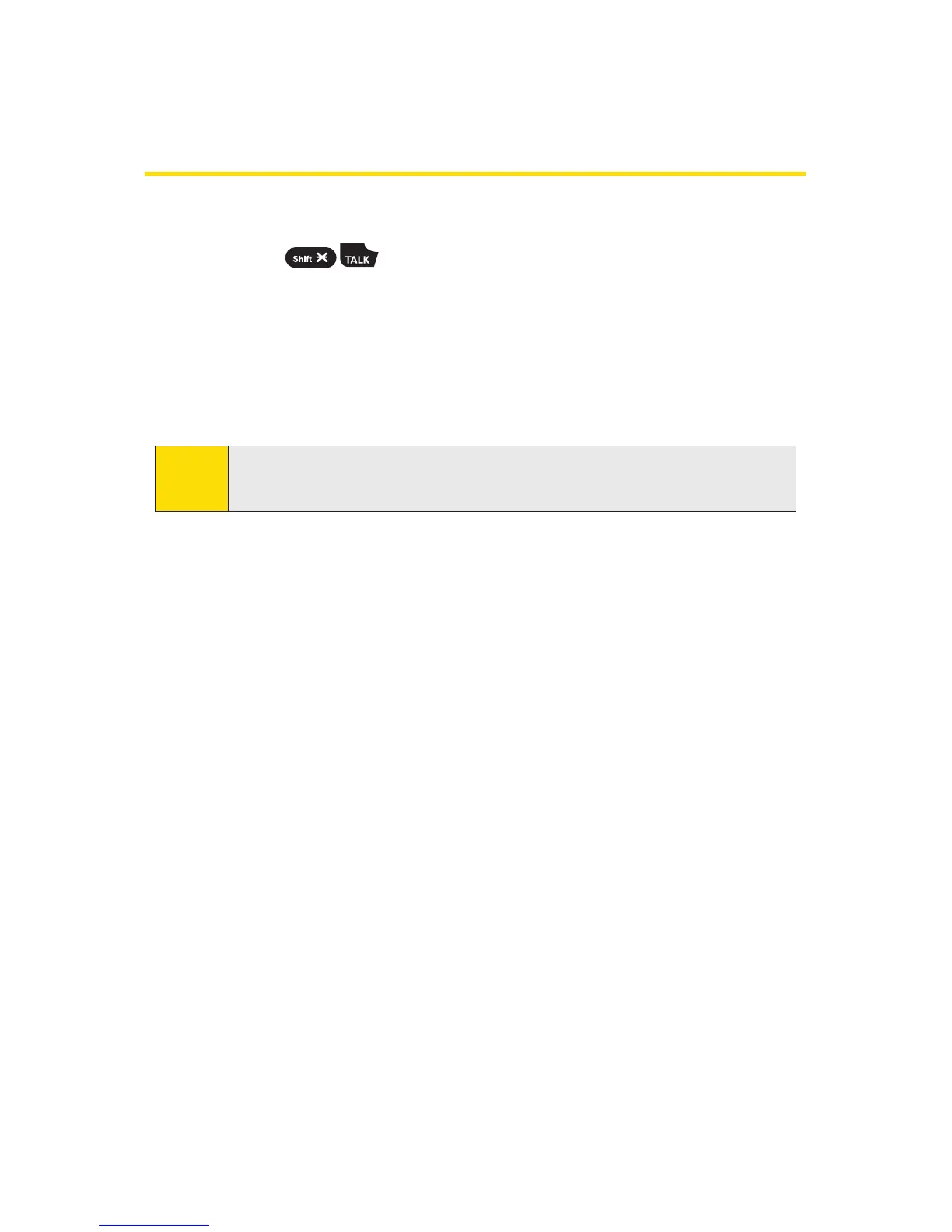250 Section 3B: Sprint PCS Voice Command
Accessing Information Using
Sprint PCS Voice Command
To access information using Sprint PCS Voice Command:
1. Press .
2. Say “Call the Web” and choose from a listing of
information categories like news, weather, and sports.
– or –
Simply say “Call news room,” “Call the weather,” “Call
Sports Central,” etc.
Note:
Sprint PCS Voice Command is not available while roaming off
the Nationwide Sprint PCS Network.
