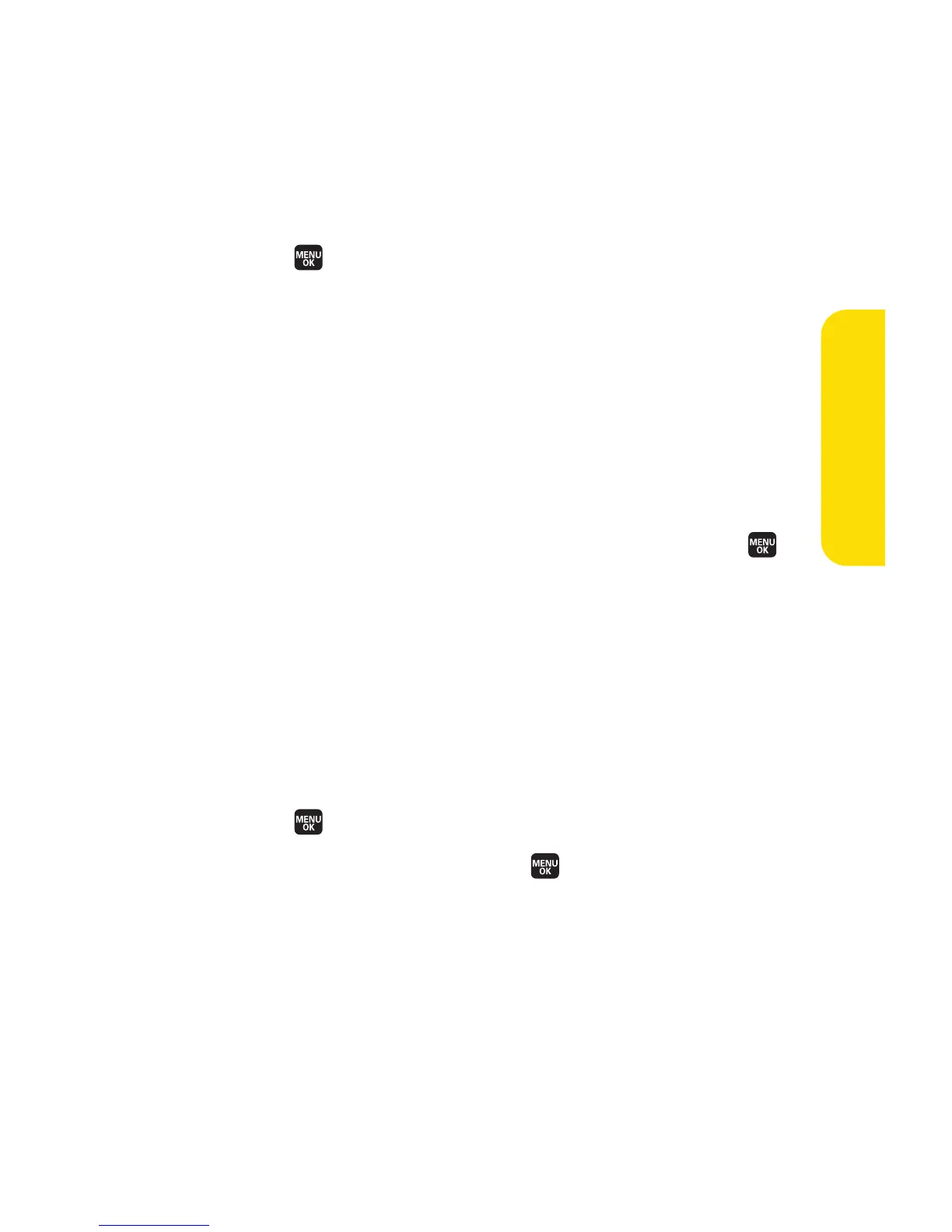Section 2B: Controlling Your Phone’s Settings 49
Selecting a Vibrate Pattern
With this feature, you can select a vibrate pattern for
incoming calls, messages, and alarms.
To select a vibrate pattern:
1. Select >Settings > Sounds > Vibrate Pattern.
2. Select Incoming Calls, Ready Link, Voicemail, Messaging,
or
Calendar/Alarm. The following items require an
additional step:
n
Incoming Calls: select With Caller ID, No Caller ID, or
Roaming.
n
Ready Link: select Ready Link Calls or R-Link Missed.
n
Messaging: select Text, Picture Mail, or VoiceSMS.
3. Using the navigation key, select a setting and press .
Selecting a Tone Length
Your phone offers two options for selecting the audible tones
accompanying a keypress. (Longer tone lengths may be better
for tone recognition when dialing voicemail or other
automated systems.)
To select a key tone:
1. Select >Settings > Sounds > Others > Tone Length.
2. Select Shortor Long and press .
Your Phone’s Settings
