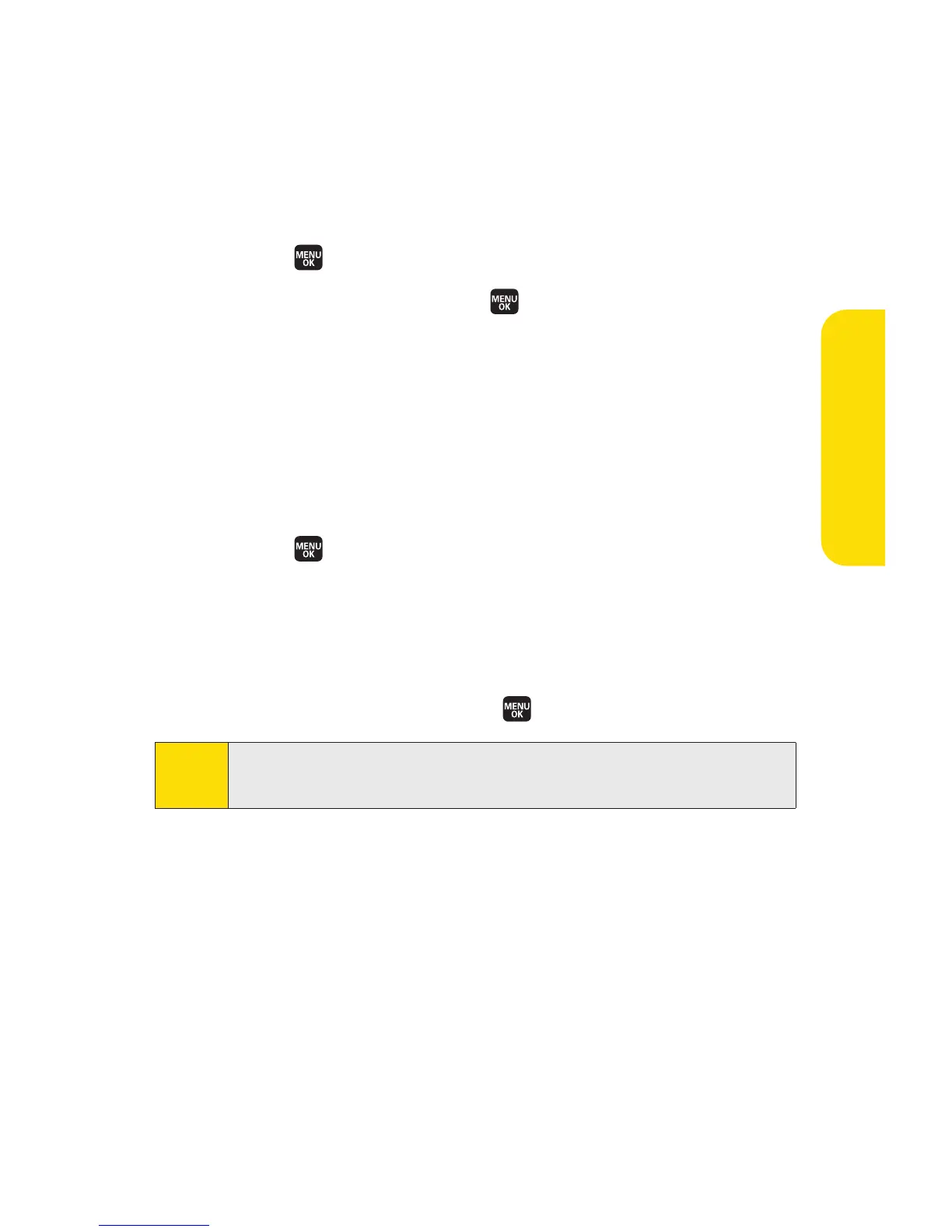Section 2B: Controlling Your Phone’s Settings 59
Changing the Display for My Buddy
This feature enables you to see a humorous animation on the
Main LCD by opening the phone.
To activate or deactivate My Buddy:
1. Select > Settings > Display > Others > My Buddy.
2. Select On or Off and press .
Changing the Text Font Size
This setting allows you to adjust the display appearance when
entering text (for example, when writing a message or when
adding a Contacts entry) or when viewing a message.
To change the text font size:
1. Select > Settings > Display > Others > Font Size.
2. Select View or Input.
n
Viewto select Messaging or Browser.
n
Input to select Phone#s, Messaging, or Others.
3. Select a font size and press .
Tip:
From the font preview display, select a font size by pressing
the navigation key right or left.
Your Phone’s Settings
