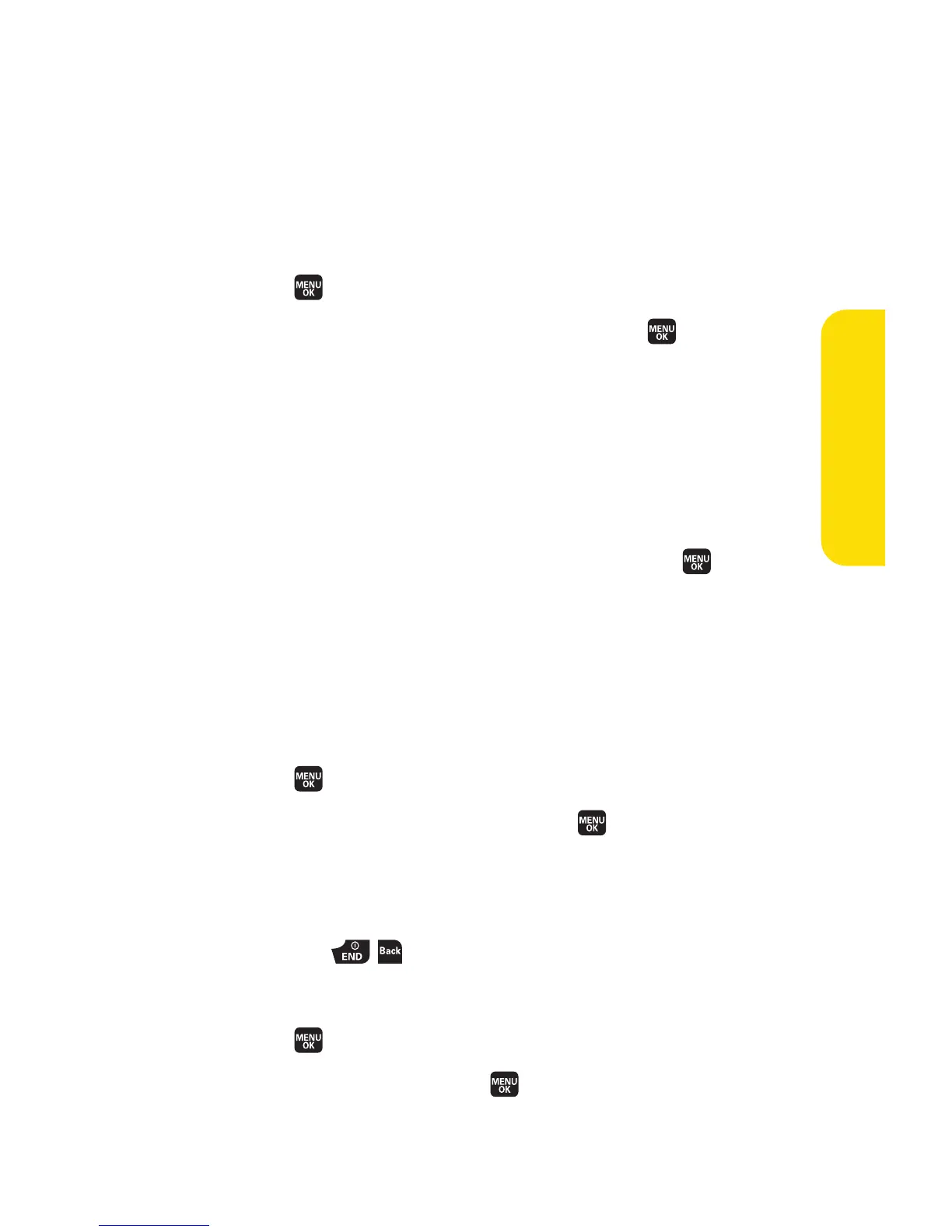Section 2B: Controlling Your Phone’s Settings 73
Auto-Answer Mode
You may set your phone to automatically pick up incoming
calls in speakerphone mode or when connected to an optional
hands-free device.
To set Auto-Answer mode:
1. Select >Settings > Others > Auto Answer.
2. To select an option, highlight it and press .
n
Hands-free to answer calls automatically when the
phone is connected to a hands-free device (sold
separately). Remember, your phone will answer calls
in Auto-Answer mode even if you are not present.
n
Speakerphone to answer calls automatically in
speakerphone mode.
3. Select 5 Seconds, 15 Seconds, or Off and press .
Display Language
You can choose to display your phone’s onscreen menus in
English or in Spanish.
To assign a language for the phone’s display:
1. Select >Settings > Others > Language.
2. Select English or Español and press .
Setting Any Key Answer
This feature allows you to answer incoming calls by pressing
any key (except , , softkeys, and external keys).
To turn Any Key Answer on or off:
1. Select >Settings > Others > Any Key Answer.
2. Select On or Off and press .
Your Phone’s Settings
