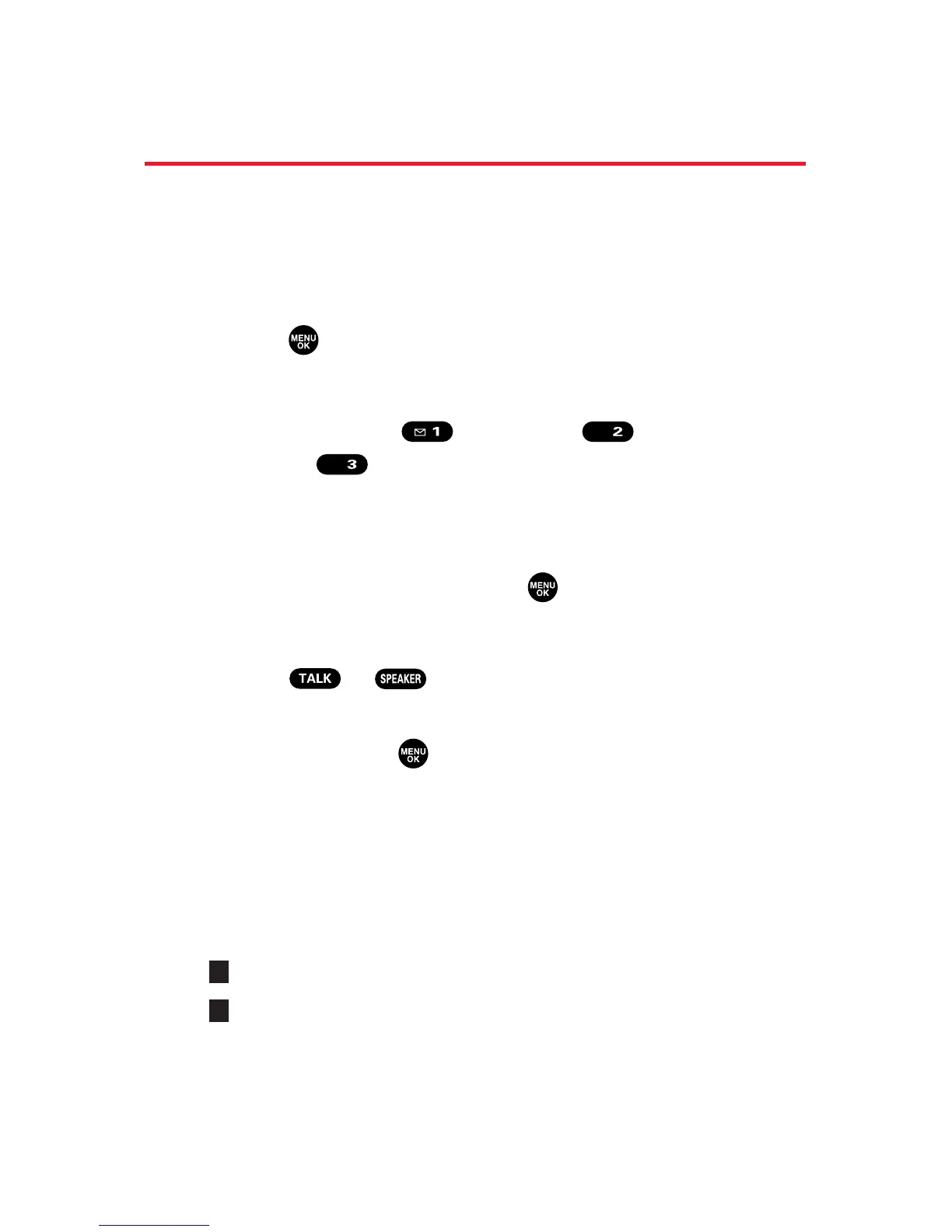114 Section 2F: Managing Call History
Prepending a Phone Number From Call
History
If you need to place a call from Call History and you happen
to be outside your local area code, you can add the
appropriate prefix by prepending the number.
To prepend a phone number from Call History:
1. Press to access the main menu.
2. Select Call History.
3. Select Outgoing (),Incoming ( ), or
Missed ().
4. Scroll to a call history entry and press Options (right
softkey).
5. Highlight Prepend and press .
6. Enter the digits you want to add to the number.
7. Press or to place a call.
To select another option, press Options (right softkey),
highlight it and press .
Call to dial the phone number.
Call:Speaker On to dial the phone number in
speakerphone mode.
Save Phone# to store the phone number in your
Contacts directory.
Hard Pause to insert a hard pause.
2-Sec. Pause to insert a 2-second pause.
T
H
