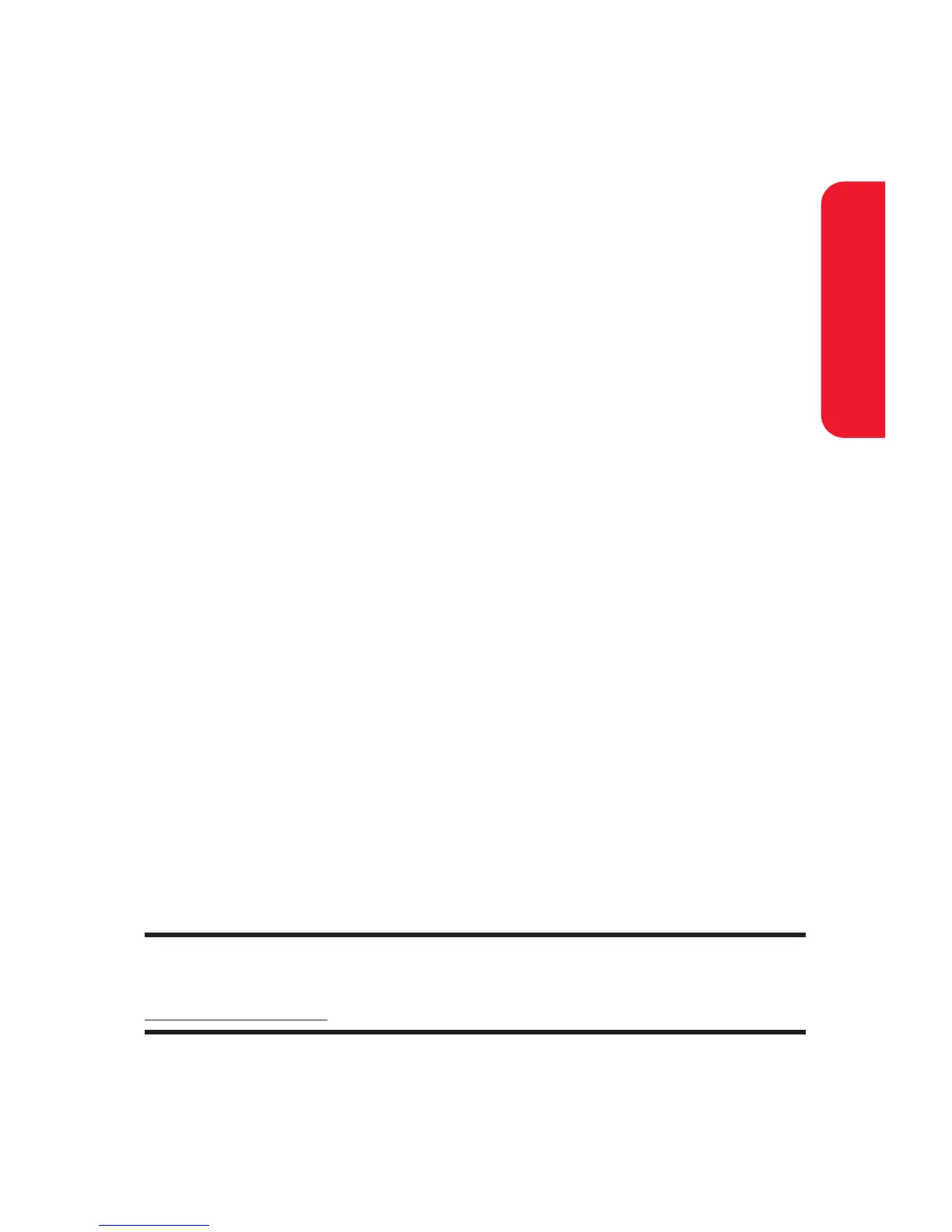Section 3B: Sprint PCS Vision 275
Accessing Wireless Chatrooms
Sprint PCS Vision gives you the ability to join wireless
chatrooms from your Sprint PCS Vision Phone, to send text
messages and icons to chatroom participants, or to launch a
one-on-one (private) chatroom.
To access a chatroom from the browser:
1. From standby mode, press Web (right softkey) to
launch the browser.
2. Select Messaging.
3. Select Chat.
4. Select Enter. (You will see a disclaimer for Wireless
Chat.)
5. PressGo (left softkey) to accept the disclaimer.
6. Use your keypad to enter a nickname and select Enter.
(The chat menu will display.)
7. Select a chatroom from the menu (for example,
“Friends” or “Singles”) and press Go (left softkey) to
enter.
8. Once in the chatroom, you may scroll through the
postings to read messages from other chatroom
participants and use your keypad to enter your own
messages.
Note: For information about posting to chatrooms or setting up one-on-
one sessions, please see the Sprint PCS Vision User’s Guide at
www.sprintpcs.com.
Sprint PCS Vision
